How to access & check balance on Ecobank Visa CashXpress Card online
One of the reasons which has made the Ecobank Visa CashXpress Card a hotcake to the internet entrepreneurs and online shoppers, is the fact that Ecobank has given the Ecobank Visa CashXpress Card holders all the necessary tools for them to manage their Ecobank Visa CashXpress Card “independently” to ensure that they don’t pay regular visit to their Ecobank branch to make inquiries about their card… but only when they wish to deposit money in to their card for online shopping.
One of the tools which has made life very easy for the Ecobank Visa CashXpress Card holders is the my Cash Xpress online portal (accessible via www.mycashxpress.com).
The Ecobank Visa CashXpress card online portal makes it possible for the Visa CashXpress card holders to check balance on their Ecobank Visa CashXpress card, set their own daily withdrawal limit, do card to card transfer and request a card statement, with a full history of all your purchases and expenses for the month or a specified period. On the Cash Xpress online portal you can also change the phone number which is linked to your Ecobank Visa CashXpress card.
Whenever you type the web address of the Ecobank Visa CashXpress card (which is –> www.mycashxpress.com) in to your web browser, you will automatically be redirected to Cash Xpress sub directory of the GTP secure card website (https://www.gtpsecurecard.com/CASHXPRESS) as shown in the screenshot below.
The GTP secure card platform is a very secure website that will enable you to securely login to check the account balance of your Ecobank Visa CashXpress card and also transfer funds from your Ecobank Visa CashXpress card to other Ecobank Visa CashXpress card holders, without your credit card info, username and password being intercepted (stolen) by a hacker.
The GTP secure card platform uses one of the most powerful encryption technologies which make it safe and secure for customers to transfer funds without having to disclose their financial details.
It should be noted that your credit card info and Ecobank Visa CashXpress account login credentials is a gem to the hackers. Once a hacker steals your credit card info or login credentials, the hacker can easily steal the funds in your card. So its very important that your credit card info and login credentials are safe and thats why Ecobank created the My Xpress Card platform.
How to create an account on the Ecobank Visa CashXpress card online Portal
Before you can access the Ecobank Visa CashXpress card online Portal to check account balance and access other features mentioned above, first, you need to create an account on Ecobank Visa CashXpress card online Portal.
The fact that you are interested in this information, indicates that you just got your Ecobank Visa CashXpress card and obviously don’t have an account on Ecobank My Cash Xpress platform.
Follow the simple steps below to create an account on the Ecobank Visa CashXpress card online Portal
1) Type type the web address of the Ecobank Visa CashXpress card (which is –> www.mycashxpress.com) in to your web browser and you will automatically be redirected to Cash Xpress sub directory of the GTP secure card website (https://www.gtpsecurecard.com/CASHXPRESS).
2) After arriving at the Ecobank Visa CashXpress card online Portal, click on the SET UP NEW ACCOUNT link as shown in the screenshot below.
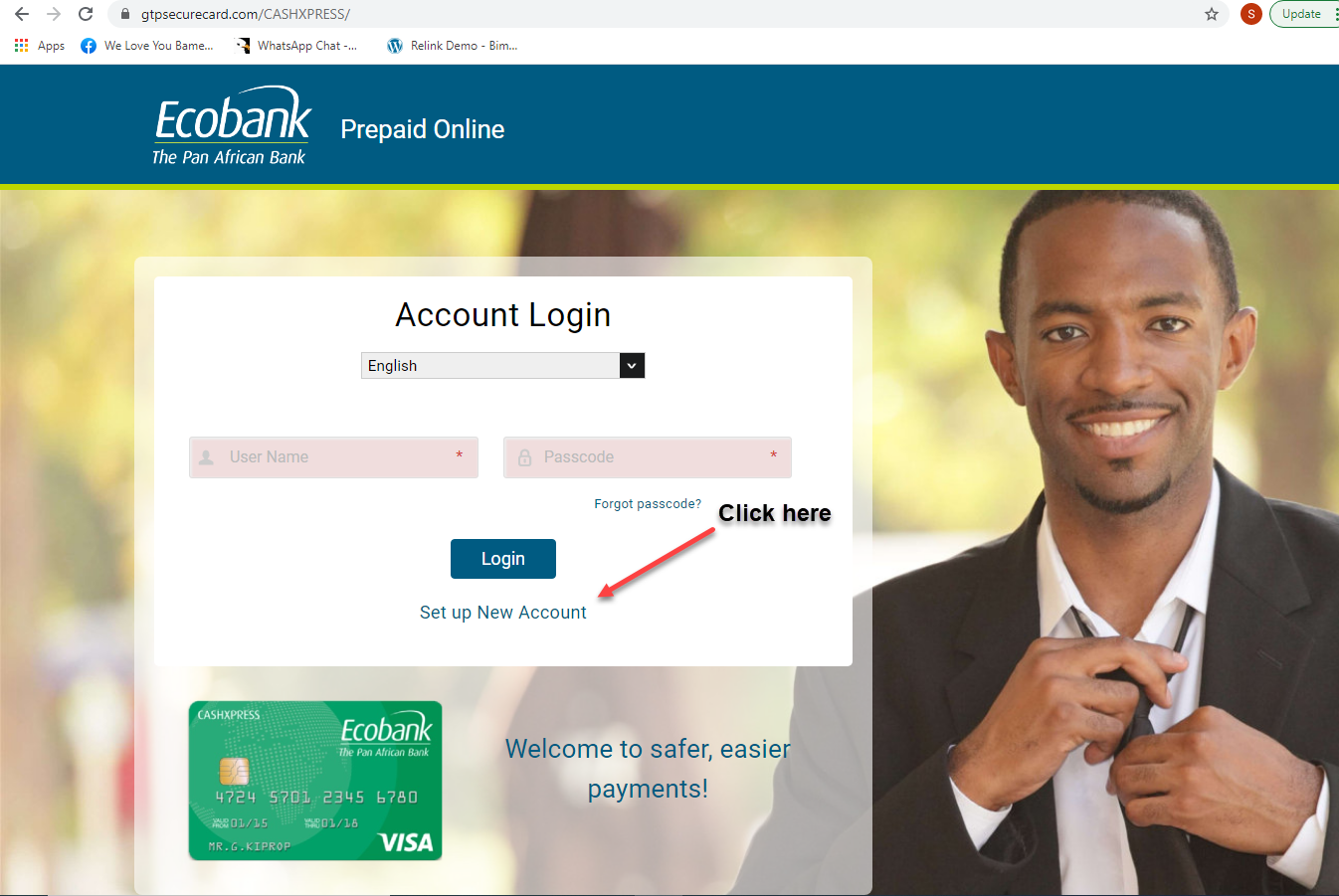
3) Enter your Customer ID and Web code to proceed to the next phase.
Your customer ID is the 9 digit client identification number found at the back of your Ecobank Visa CashXpress card as shown in the screenshot below.
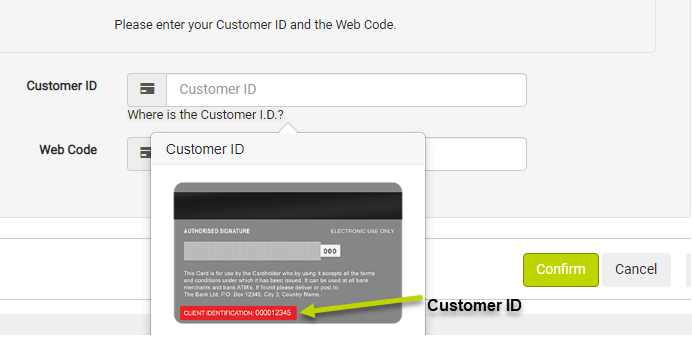
The web code of your Ecobank Visa CashXpress card is the 4 digit number found on your Visa CashXpress card envelope.

After you have entered your Customer ID and web passcode, click on the confirm button to proceed to the next step.
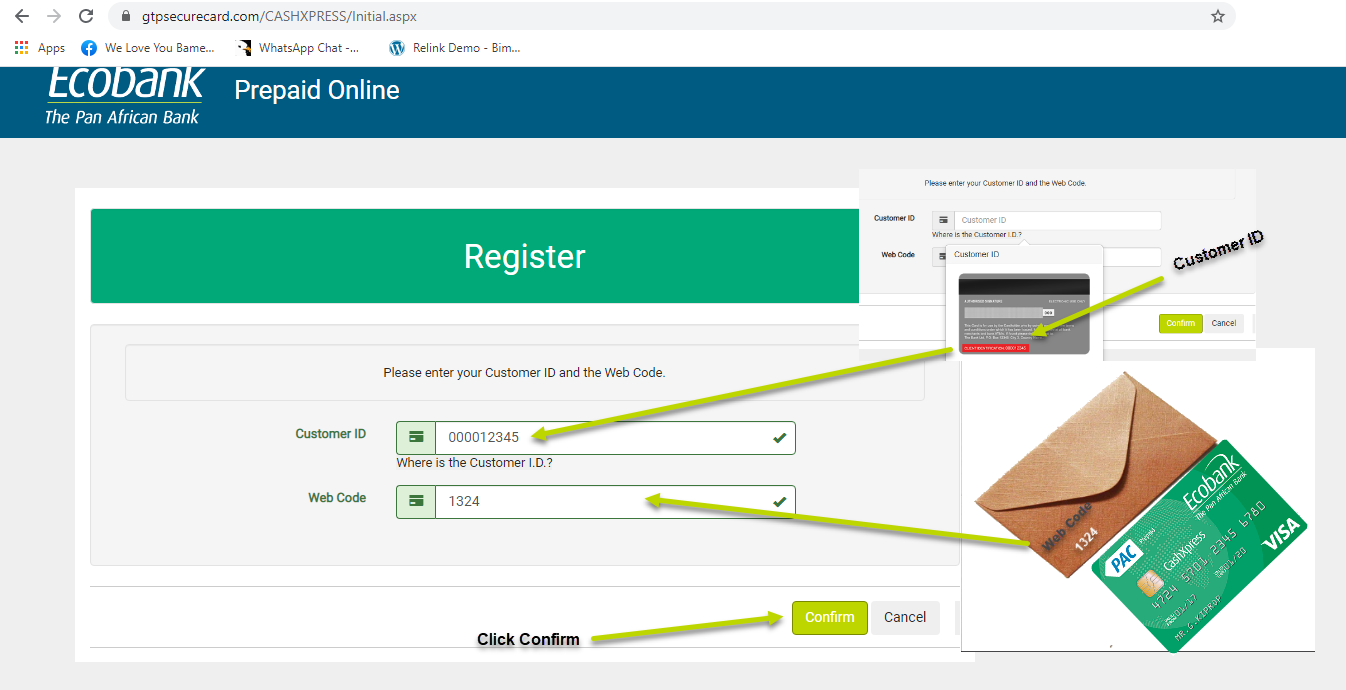
4) Create a Username and Passcode
At this step, you will need to create a username and passcode that you will be using to gain access in to the Ecobank Visa CashXpress card online Portal.
5) Log in to the Ecobank Visa CashXpress card online Portal.
After you have created your user name and passcode, you will be expected to log in to the Ecobank Visa CashXpress card online Portal using your newly created user name and passcode, in order to complete the account sign process.
After you have logged in to the Ecobank Visa CashXpress card online Portal you will be able to…
- Check balance on their Ecobank Visa CashXpress card
- Set your own daily withdrawal limit of your Ecobank Visa CashXpress card
- Do card to card transfer
- Request a card statement, with a full history of all your purchases and expenses for the month or a specified period.
- On the Cash Xpress online portal you can also change the phone number which is linked to your Ecobank Visa CashXpress card.
Note: Anytime you wish to access the Ecobank Visa CashXpress card online portal, you just need to type mycashxpress.com in to your browser and enter your username and passcode.
How to Fund Ecobank Visa CashXpress Card
If you wish to deposit money in to your Ecobank Visa CashXpress card, just follow the simple procedures below….
Step.1 Write down the client identification number of your Ecobank Visa CashXpress card online portal on a small piece of paper and put it inside your pocket or purse. You will need to go with it to the Ecobank.
Like i mentioned earlier, the client identification number of your Ecobank Visa CashXpress card is the 9 digit number found at the back of your card ….precisely at the bottom left hand corner as shown in the screenshot above. The client identification number of your Ecobank Visa CashXpress card is the account number of your Ecobank Visa CashXpress card i.e. you will need to fill your client identification number in the Ecobank cash deposit slip. Without it, you won,t be able to deposit cash in to your Ecobank Visa CashXpress card.
Step.2 Now start going to your nearest Ecobank branch with the cash you wish to deposit in to your Ecobank Visa CashXpress card. No identification document is needed. Just your cash and the client identification number (account number) of your card.
Step.3 At the Ecobank bank branch, get the cash deposit slip (found at the Ecobank cash counter) and fill it with the required info. Remember!!! in the account number space, fill in the client identification number of your Ecobank Visa CashXpress card; which is the account number of your Ecobank Visa CashXpress card.
Okay after you have completely filled the cash deposit slip with the required info, just submit the cash deposit slip together with the cash you wish to deposit in to your Ecobank Visa CashXpress card, to one of the Ecobank tellers at the cash counter.
After 3 minutes, the cash will be deposited in to your card and the Ecobank cashier will give you a cash deposit receipt for you to sign.
The cash has been successfully deposited in to your card. You can now leave the Ecobank. Now, you can check the current balance of your Ecobank Visa CashXpress card, if you are a doubting Thomas.
Please take note that the Ecobank charges the Ecobank Visa CashXpress card holders for every cash deposited in to their card. The cash deposit charges (load fee) ranges from 500frs to 1000frs.
So if you deposited 10,000frs in to your card and you see 9500frs or 9000frs in your Ecobank Visa CashXpress card account, don’t be surprise or feel that the Ecobank teller at the counter, didn’t deposit the exact amount you gave to him/her. It’s because Ecobank has deducted their card load fee (cash deposit charge). That’s one of the ways the Ecobank makes money from their Ecobank Visa CashXpress card.
Warning!!!
Cash deposit must be done at the Ecobank cash counter and a receipt issued; jointly signed by a Ecobank cashier (behind the cash counter) and the customer (you).
Ok we have come to the end of this article, if you have any question about how to access the Ecobank Visa CashXpress card online portal or use any feature on the platform, leave a comment below or contact me via WhatsApp if you need a quick response.



