How to Start Blogging in Cameroon Today – Step by Step Guide to Create a Blog in Cameroon
Have you been wondering how to start a blog in Cameroon but haven’t been able to do so because “probably” you don’t know how to create a blog or you can’t find a reliable web designer in Cameroon that can create a blog for you???
If yes, then this article was specifically written for you.
]In this article, i’m going to show you how to start a blog in Cameroon like Bandy Kiki, Joan Ngomba, Miss Gina and other popular Cameroonian bloggers.
Some of the questions i get answered almost everyday by my blog readers (who are mostly Cameroonians) are …
I want to write a blog where do i start???
What is a blog and who is a Cameroonian blogger???
How do i become a blogger in Cameroon???
How much does it cost start a blog in Cameroon???
Can you design a blog for me???.
In this article, I’m going to answer all the above FAQs and other questions related to starting a blog in Cameroon. So after reading this post, you will be able to create your own blog from scratch and publish your first post on your blog.
If you wish to become a blogger in Cameroon (OR start blogging in Cameroon today), you are faced with two options.
- You can either hire a web designer to create a blog for you OR you can learn to create a blog in Cameroon by yourself.
Whatever option you choose, in this article, I’m going to guide you on how to start blogging in Cameroon today.
In this article, I’m going to give you a step by step procedure on how to create a blog in Cameroon and start blogging in Cameroon today…and if you can’t create your blog after reading this post, you can offer me a little token for me to design a blog for you.
TAKE NOTE! this blog you are reading, was created by me and in this article I’m going to tell you everything i did to create this blog i.e. cameroonforsale.com.
I know after hearing what i just said, you may be wondering… “Umm” will i really be able to create a blog by myself??? can a computer novice like me create a blog???. That’s the same way i also thought when i was in your shoes.
It will surprise you to know that before i created this blog, the only thing i could do on the internet
was publishing posts on Facebook LOL!.
If a computer novice like me, can create a beautiful blog that is read by thousands of people everyday, then you too can create a blog and a more beautiful one.
Why Every Cameroonian can easily create a blog and start blogging in Cameroon today
Advancement in technology has made life very very easy for us (the 21st century humans).
Nowadays anybody with a computer and an internet connection can easily create a blog (including your grand mother lol) thanks to the availability of the free blogging platforms and affordable web hosting services. This explains why there are many bloggers and blogs in Cameroon today.
The blogging platforms provides free web design templates which makes it possible for anybody to create a blog with just few clicks of a mouse (without typing any code). It will surprise you to know that even with zero computer knowledge, it didn’t take me up to 20 minutes to create this blog. I,m not joking!.
By following the step by step produces in this article (with screenshots), you will be able to create your own blog and start blogging in Cameroon within 10 minutes.
Without any further delay, let’s get down to business.
Things you need to know before starting a Blog in Cameroon (the basics of Blogging)
Before we can delve in to the main topic ( which is how to start a blog in Cameroon), let me first of all start by giving you the definition of some important terms which i will be frequently using in this post, so as to make it easy for you to understand and quickly create your blog without scratching off your wig.
Please do not skip this section or else you may find it difficult to create your blog.
What is a blog???
A blog is a website or section of a website, where a person (known as a blogger) regularly publish information about a particular subject or a topic that he or she has sufficient knowledge about or is passionate about.
So you are going to create a similar blog like Mwalimu Solo’s blog to write and publish posts about a topic or a subject that you have sufficient knowledge about. In other words you are going to use your blog as a platform to share your knowledge, ideas or experience with the world.
What is Blogging in Cameroon and who is a Cameroonian Blogger???
The act of publishing articles (posts) on a blog is called ‘blogging’ and the person who regularly publish articles (posts) on a blog is called a blogger. For example cameroonforsale.com is a blog and Solowayne; the person who regularly publish new articles on this blog is a blogger or a Cameroonian blogger.
What is a niche???
Before you can start blogging in Cameroon, the first thing you will need to do, is to choose the niche of your blog (choose a bloggng topic).
The niche of a blog is the topic or subject that a blogger has chosen to write about or specialize in. For example the niche of this blog is “entrepreneurship”. Like i told you before, people create blogs based on topics or subjects that they are passionate about and also have sufficient knowledge about. For example i decided to start a blog to publish entrepreneurship articles because i have sufficient knowledge about this subject.
Its funny that when the name “BLOG” is mentioned, the first thing that comes to most people’s mind is “NEWS”
Take note! Blogs are not only about news.
There are lots of topics you can blog about.
So choose your own niche (topic) based on what you have knowledge about and you will still be able to make money online via blogging in Cameroon (if making money online is the main reason why you want to start a blog in Cameroon).
For example if you think you have sufficient knowledge about Cocoa farming, you can start a blog on that topic, if you have sufficient knowledge about Cameroon food, you can start a Cameroon food blog to share your knowledge (cooking tips, recipes etc) with the world. It will surprise you to know that there are millions of people in Cameroon who don’t know how to cook and they will be visiting your blog to get the recipe for the various Cameroon meals.
Please take note that it isn’t compulsory that the topic of your blog should be related to Cameroon.
If you think you know all the latest celebrity gossip news in US, you can start a US gossip news blog. There’s a friend of mine who is blogging about US politics and her blog is visited by thousands of Americans per month but he’s a Cameroonian (living in Molyko, Cameroon). The virtual world has no boundary or border. There is No racism, No tribalism, No discrimination !!!! in the virtual world.
So what do you have sufficient knowledge about? Is it cooking, fashion, the bible, football, gossip news, relationship advice, entrepreneurship, parenting beauty tips, hairstyles etc that should be the topic (niche) of your own blog.
Still don’t know what niche to choose???
Below is a list of broad blogging topics (niches); which you can choose from:
- News
- Recipes
- Politics
- Global warming
- Parenthood
- Beginner’s guides to anything!
- Overcoming adversity or illness
- Life experiences
- Products or service reviews
- Family
- Gaming
- Travel experiences
- Educational
- Charity
- Activism
- Music
- Celebrities
- Personal Stories
- Jokes and Humor
- Myths
- History
- Sports
Most Cameroonians are familiar with news blogs or celebrity gossip blog sites, but (as you’ve seen in this guide) you can start a successful blog on just about any topic imaginable.
What is a Web Address (Domain name)???
After you have chosen a niche (or decided on what topic or subject to write about), the next thing you will need to do, is to choose a domain name for your blog.
A web address (also known as domain name) is the unique alphanumeric characters that we usually type in to our web browser whenever we want to visit a particular website or blog eg cameroonforsale.com, mimimefo.com, 237showbiz.com, missginapromotes, betatinz.com etc.
For example before arriving at this blog, you typed cameroonforsale.com in to your web browser right?. That’s the web address (domain name) of this blog. Every blog needs a web address for internet users to be able to access it and read what has been published on it.
So to start a blog in Cameroon, FIRST! you will also need to register your own web address (domain name) i.e. www. yourownwebaddress.com like i did.
It will cost you just $12 i.e 8000frs to register your own domain name (web address).
How to get a domain name in Cameroon (Domain name registration procedure in Cameroon)
Web address (also known as domain name by the techies) are registered on websites known as domain name registrars.
Godaddy.com is an example of a domain name registrar. i registered my web address cameroonforsale.com at godaddy.com. In the article titled how to register a domain name in Cameroon, i clearly explained how i register my own domain name at godaddy.com.
It cost me just 8000 frs to register my domain name in Cameroon
NOTE: A domain name and a Web hosting space, are the two things you need to create a blog in Cameroon and start blogging today.
What is Web hosting space and Web hosting Service ???
After you have registered a domain name for your blog, the next thing you need to do, before you can start creating your blog, is to rent a web hosting space for your blog.
Whenever you type the web address of any website or blog in to your browser, texts, pictures and videos shows up on your computer screen or other browsing device. Where do you think those texts, pics and videos came from?
Almost everyday you download and upload music, videos and pictures from and to websites like Facebook, YouTube, Twitter etc have you ever wondered where those files you have downloaded from the internet came from or where all those pictures and videos you have uploaded to Facebook and YouTube are stored (hosted)????? in the satellite right?… LOL !Wrong answer.
All the things you see on the internet i.e. pictures, texts, videos and other web documents found on websites and blogs, are stored (hosted) on a special computer known as web server. Web servers host the text, pictures and videos found on blogs and websites so that internet users can be able to read our blogs all over the world 24/7.
To create a blog, you will need to either buy a web server or rent a space on somebody’s webserver, to host your blog files.
In the early days of the internet, to start a blog or create a website, the veteran Cameroonian bloggers or web masters had to buy a web server computer to host their blog or website.
Owing to the fact that Web server computers are very expensive, only the few people who could afford a web server were able to start a blog in Cameroon…. but today everything has changed (even the students in Cameroon can start a blog).
Most web server owners (like Hostgator) are now leasing mini spaces on their web server computer to people like you and i who can’t afford a web server…to host our blog files.
The business of leasing spaces on a webserver is called Web hosting service and the individuals or companies involve in such business are called web hosts or web hosting companies. Hostgator, Bluehosts, Ipage, Dream Hosts etc are some good examples of webhosts or Web hosting companies.
The web hosts or web hosting companies will host your blog on their servers and make it accessible to your blog readers 24/7 for a fee which range from $1 to $6 per month depending on the quality of the hosting service offered by the web host.
The space on a webserver where your blog posts, pictures and videos have been stored (hosted) is called a web hosting space. If you have a close friend who is a web designer or a blogger, you must heard him mention “web hosting” almost every day. It is a very important requirement for creating a blog or website.
So after registering your domain name with Godaddy.com, you will also need to buy a webserver or rent a hosting space from a web host (pay for webhosting service) to host your blog files (which is far cheaper than buying your own personal web server).
Like i mentioned earlier, web hosting fees are paid on a monthly or yearly basis i.e. you can choose to rent a hosting space for 1 month, 3 months, 6 months, 1 year and even pay for up to 3 years in advance depending on your need.
Most web hosting companies charge $3 per month for a space on their server and can give you a huge discount if you rent a hosting space from 1 to 3 years in advance.
In my case, i choose the 3 years option and was given 70% discount hence i ended up paying 70,000 frs CFA for the 3 years hosting. Paying monthly will cost your much money as you won’t be given any discount.
In this article, i will also show you how to rent a hosting space for your blog.
Once you have registered your domain name and paid for web hosting service, you can then set up your blog within 10 minutes and start blogging in Cameroon today.
Blogging Application (Best Blogging Application for Cameroon bloggers)
A blogging application is a web application (an e-software) which is popularly used by people (with no programming knowledge) to create sophisticated blogs.
One of the popular blogging application that is frequently used by Cameroonian bloggers and web designers to create blogs today, is the WordPress Application.
About 90 percent of the Cameroon blogs were created using the WordPress Application…including this blog (cameroonforsale.com).
With WordPress, any one in Cameroon can create a blog with just few clicks of a mouse.
To create a blog in Cameroon with the WordPress application, all you need to do, is to install WordPress on your web hosting space (which takes just 5 minutes) and boom! your blog will be ready for you to start blogging (like magic).
However before you can start blogging its advisable to install a nice THEME on your blog to give it a beautiful appearance (before you can start blogging in Cameroon).
A would be Cameroonian blogger may likely want to ask, WHAT IS A THEME???
What is a Blog Template or a Theme??? (Best Theme for Cameroon bloggers)
Blog templates (also known as Themes) are ready made (pre-built) designs of websites or blogs that you can install on your blog to give it a completely new look or appearance.
When i earlier told you that i was able to create this blog with zero computer knowledge, i,m very sure that you must have wondered how i managed to designed the beautiful layout of this blog and include all the sophisticated features you see on this blog without any knowledge about web programming.
Like i told you before, i didn’t do anything that can really warrant me to boast that i,m the person who designed this beautiful blog. The only thing i did to create this blog was to install a web design template (theme) on my blog and the whole layout or look of my blog changed to what you see now.
I can still change the design of my blog by installing another web design template or theme on this blog. There are thousands of web design templates (themes) both free and paid ones on the internet… which has already been designed by various talented and hardworking web programmers around the world.
Nowadays, there are blog templates (themes) for almost every kind of niche you can imagine…there are News blog themes, food blog themes, fashion blog themes, music blog themes, Tech blog themes, eCommerce themes etc
You just need to find a theme or a blog template which suit your niche (the topic of your blog), install it on your blog and start blogging. For example i choose the Rehub theme because its a Theme specifically designed for internet marketing blogs. If the niche of your blog is fashion, then a fashion theme (template) will be suitable for your blog.
If you wan,t your blog to look exactly like mine, you just need to install a similar theme (the rehub theme) on your blog and boom! your blog will look exactly like mine without you typing any code. Blogger templates are just like clothes LOL. Just like there are various designs of cloths which we can buy and wear on our bodies to give our bodies attractive looks without any knowledge about fashion designing, in a similar manner you can also use the themes to create blogs of various designs.
They have made life easy for us (the Cameroonian bloggers).
Procedures to create a website in Cameroon
- Register a domain name/web address (which will cost you 7000 frs per year)
- Rent a hosting space (1 year hosting will cost you about 35,000 frs)
- Link your Domain name to your Web hosting space
- Install WordPress on your Hosting space to create your blog
- Choose a Theme for your blog to give it a nice design.
- Start blogging (write and publish your first post on your blog)
- Share the link of your first post on the social media for people to come to your blog.
Ok those are the 7 simple steps that any would be blogger needs to follow in order to create a blog and start blogging in Cameroon. Simply put, if you follow the above procedure, you can become a blogger in Cameroon today.
Don’t have money to pay for domain name registration and web hosting???
If yes, all hope is not lost, you can still create a blog and start blogging on the free blogging platforms.
What is a free blogging platform?? (Best free blogging platform for Cameroonian bloggers)
A blogging platform is a website that makes it possible for Cameroonians and people around the world to create a blog for free.
I earlier mentioned that to create a blog in Cameroon, you will need to register a domain name (www.yourblogname.com) and rent a hosting space from a web hosting company….which will cost you money.
BUT!
On the free blogging platform, you can create a blog without you spending a dime.
The free blogging platforms will give you a free sub-domain name and provide you a space on their web server for you to create your blog for free.
In addition to that, the free blogging sites also provides free web design templates which makes it possible for computer novice like you and i, to create a blog with just few clicks of a mouse i.e. without typing any code.
Nowadays there are lots of free blogging platforms but the most popular and also the best free blogging platforms include;
- Blogger.com
- WordPress.com
- Tumblr.com
- Weebly.com
- Typad.com
- comofficialwebsite.com
Of all the free blogging sites (platforms) mentioned above, Blogger (blogger.com) is the best free blogging site due to the following reasons…
- The Blogger.com platform offers a free web address like yourblogname.blogspot.com and also makes it possible for you to link your own personal domain name (yourblogname.com) to your blog i.e. if you don,t want to use the uncatchy free web address yourblogname.blogspot.com that they offer.
- Blogger.com offers unlimited bandwidth; which means that even if 1 billion people visit your blog per day or per month, you won’t be asked to pay a dime for web hosting. Other free blogging platforms (sites) like WordPress.com will ask you to upgrade from the free plan to the premium (paid) plan after your blog starts receiving huge amount of web traffic. After you have upgraded to the premium plan, you will be expected to pay atleast $12 per month for WordPress.com to continue hosting your blog on their web server even if you are not making money from your blog or your blog is just a hobby blog.
- Another aspect of the Blogger.com platform which makes the platform the best free blogging platform for Cameroonians, is the fact that the platform make it possible for bloggers to customize their blogs while other blogging platforms like wordpress.com doesn’t allow bloggers to make any changes on the design or appearance of their blogs.
- Blogs created on the Blogger.com platform are more search engine friendly than blogs hosted on other free blogging platforms (sites). Since the Blogger.com blogging platform is owned by the Google company, your blog files (your blog posts, pictures etc) will be hosted on Google server and will be easily indexed and quickly displayed in the Google search results.
- Blogger.com also makes it possible for Cameroon bloggers to make money online from their blogs through the Google Adsense pay per click advertisement partnership program. Other free blogging sites like WordPress.com won’t allow you to monetize your blog unless you upgrade to their premium membership plan. Instead the WordPress company will be the one making money from your blog by displaying ads on your blog while you do all the handwork of blogging and driving traffic to your blog. Monkey di work Baboon di chop LOL!.
- Above all, its extremely easy to create a blog on the Blogger platform. This explains why there are thousands of blogspot.com blogs today. With just few clicks of a mouse anybody can create a blog at the blogger platform for free.
Disadvantages of the free blogging platforms
I’m very sure that after reading the pros of the free blogging platform (especially that offered by blogger.com), the thought that came to your mind was, why should i spend more than 90,000 frs CFA to create a blog when i can easily create a blog for free on the free blogging platforms (without spending money on domain name and web hosting).
Listen carefully!
There are disadvantages associated with the free blogging platforms that you need to be aware of, before creating a blog on the free blogging platforms.
Just like anything that is free, there must be a limitation attached.
Most Cameroonians often say that NJOH DI POSH!
The free blogging platforms have a long list of rules that you need to adhere to, when blogging on their platform or else you will regret creating a blog on their platform.
In other words, the free blogging platforms, have content policies that you need to keep at the center of your mind when blogging on their platform. If you publish any information that goes against their content policies, they will delete your blog from their platform irrespective of the amount of blog posts you have published on your blog.
Just like every Cameroonian who love free stuff, i started blogging on a free blogging i.e. blogger.com….but unfortunately my blog was later deleted and i lose tons of articles. Articles which took me countless hours to write.
I had to start from square one.
Important advice – if you intend to create your blog on the free blogging platforms (especially blogger.com), its advisable that you carefully read their content policies to ensure that you don’t go against their rules when blogging on their platform.
Below are some topics which Cameroonian bloggers blogging on the free blogging platforms are not allowed to blog about…
- Adult Content
- Child Exploitation and Sexual Abuse of Minors
- Dangerous and illegal activities
- Harassment, intimidation and threats
- Incitement to hatred
- Identity theft and misleading statements of identity
- Malware and Similar Content
- Misleading Content
- Inappropriate Explicit Images
- Personal and confidential information
- Phishing
- Regulated products and services
- Spam
- Terrorist activities
- Prohibited images of minors
- Violent and bloody scenes
- Copyright
Click here to read blogger.com content policy to know the type of contents which are not permitted on the blogger.com blogging platform and to get detail explanation of the prohibited content.
On the free blogging platform, you are just like a tenant or a person who has been offered a free room to run his or her business. As a “NJOH” tenant, your land lord can give you rules like, you don’t have to go to toilet more than twice a day or sell after 6 pm etc…if you fail to abide to his rule, you will be given a quit notice or they can even demolish the house as its their property.
That is exactly how the free blogging platform owners operates. Since you are blogging on their website, they are just like your landlord and as such they will give you rules which you need to follow.
However if you create your blog using your own domain name and web hosting space, you will have total control over your blog i.e. you can publish whatever content you like as its your own personal blogging platform which you created with your hard earned money. You will enjoy freedom like a guy who has moved from his father’s house to his own house. He can now receive female visitors without answering the question; WHO IS SHE??? He or she won’t need to sleek out of the house at night to go to the night club LOL.
Summarily the free blogging platforms are good for Cameroonian bloggers who will strictly adhere to their content policies.
However the fear of waking up one morning to find out that a blog with tons of articles has been shut down simply because 1 single article which violates their content policy was published on it, has made many people to avoid the free blogging sites.
How much does it cost to start a blog in Cameroon
Like i said before, a domain name and a web hosting space are the two things you will need in order to start a blog in Cameroon. Both items won,t cost you more than $100 (60,000 frs).
Domain name registration at godaddy.com will cost you just $12 (6500frs CFA).
Web hosting service will cost you not not less than $50 for a one year hosting. Like i told you before, web hosting fees are paid on a monthly basis just like you normally pay your rent in the real world… but if you choose to pay for several months in advance you can get a huge discount off your bill.
Web hosting companies (web hosts) like hostgator.com will give you a 65% discount if you choose to pay for 1-3 years in advance. When i was subscribing for a web hosting service at hostgator.com, i choose the 1 year option and i was given a 65% discount. So i ended up paying just $35 for 1 year hosting. If i would have chosen the monthly plan i.e. to pay my hosting fees monthly, i would have spent more than that…$6 per month multiplied by 12 equals to $72. So its always good to pay for several months in advance so as to get a huge discount.
Somebody may likely want to ask; why am i paying such a huge amount of money to the web hosting companies???. Like i told you before, Web hosting companies like hostgator.com will host your blog on their server so that your blog readers can be able to access your blog 24/7. Think of a web host as a virtual land lord or lady and web servers as a big house with rooms on lease . The virtual land lords will rent you a little space on their building (web server) for you to carry out your blogging bizness or activities. If you don,t want to pay for webhosting service, you can buy your own web server (house) and set it up to host your blog which is extremely expensive.
No matter how you do it, the bottomline is that your blog must be hosted somewhere for your blog to go LIVE (become accessible on the internet. So that’s why you need to pay for web hosting service.
Summarily, Your blog will be designed and hosted on your hosting space while your domain name (web address) will enable internet users to be able to visit your blog; which is hosted on a hosting space; leased from one of the web hosting companies.
Ok now that you have mastered the basics of blogging, let’s get down to business.
In this article, I’m going to show you how to create a blog with your own personal domain name and web hosting space using the WordPress application and a beautiful mobile responsive Theme.
If you are interested in creating a blog for free in Cameroon, read the article about how to create a blog for free in Cameroon; where you will find a step by step procedure on how to start a blog in Cameroon on blogger.com (Number free blogging platform).
How to get a credit card in Cameroon for domain name registration and web hosting
To register a domain name and rent a hosting space for your blog in Cameroon, you will need a credit card or a PayPal account to issue payment.
Don’t have credit card or a PayPal account??? no worries you can easily get a credit card in Cameroon.
If you don’t have a credit card in Cameroon, there are two options you can consider to get a credit card.
- Get a prepaid card from any of the banks in Cameroon – it may surprise you to know that it will cost you just 12,000frs to get a prepaid card from UBA, Afriland Firstbank and other banks in Cameroon…and all you need to provide to get a prepaid card is a photocopy of your ID, birth certificate, tax identification number and 2 passport size photographs. Most banks in Cameroon like UBA issue prepaid cards instantly. I registered my domain name and web hosting using a prepaid card i got from UBA (UBA Africard).
- If you can’t go to a bank to get a prepaid card, you can buy a virtual credit card online with Mobile Money and use it to pay your domain name and web hosting fee. You can buy a virtual credit card at the comfort of your home without you providing any identification document to the virtual credit card issuers. Some virtual credit card issuers in Cameroon will only ask you to provide a photo of your ID before they can issue you a virtual credit card. After you have purchased your virtual credit card, you just need to fund your VCC with MoMo and start using it to make online payments.
How to start a blog in Cameroon
Like i mentioned earlier, to create a blog and start blogging in Cameroon today, you will need to follow the 6 simple steps below…
- Register a domain name/web address (which will cost you 7000 frs per year)
- Rent a hosting space (1 year hosting will cost you about 35,000 frs)
- Link your Domain name to your Web hosting space
- Install WordPress on your Hosting space to create your blog
- Choose a Theme for your blog to give it a nice design.
- Start blogging (write and publish your first post on your blog)
- Share the link of your first post on the social media for people to come to your blog.
STEP 1. How to register a domain name for your blog in Cameroon
Like i mentioned earlier, to create a blog/website, the first thing you will need to do, is to register a domain name for your blog…which is the web address that internet users are going to be using to access your blog.
Domain names (web addresses) are registered at websites known as domain name registration website (domain name registrars).
Some popular domain name registration websites which Cameroonians can register their domain name include godaddy.com, namecheap.com, name.com etc.
I registered my own domain name (cameroonforsale.com) at Godaddy.com using my UBA prepaid card (UBA Africard).
In this article, going to show you how to register a domain name at the Godaddy domain name registration website.
The procedures to register a domain name at Godaddy is very simple and straight forward.
In fact, it will take you just 10 minutes maximum to register a domain name in Cameroon. Yes! you read that right. Just 5 minutes.
To register your domain name at Godaddy from Cameroon, you will need to go through these 6 simple steps….
- Visit the Godaddy domain name registration website
- Create an account on the Godaddy website (Its free!).
- Check the availability of your chosen domain name.
- Add the Available domain name to your cart.
- Choose how long you wish to register your domain name.
- Pay the domain name registration fee… which is just $12 (7000frs CFA)
Ok lets get started…
STEP 1. Click on the this link to go to the Godaddy website.
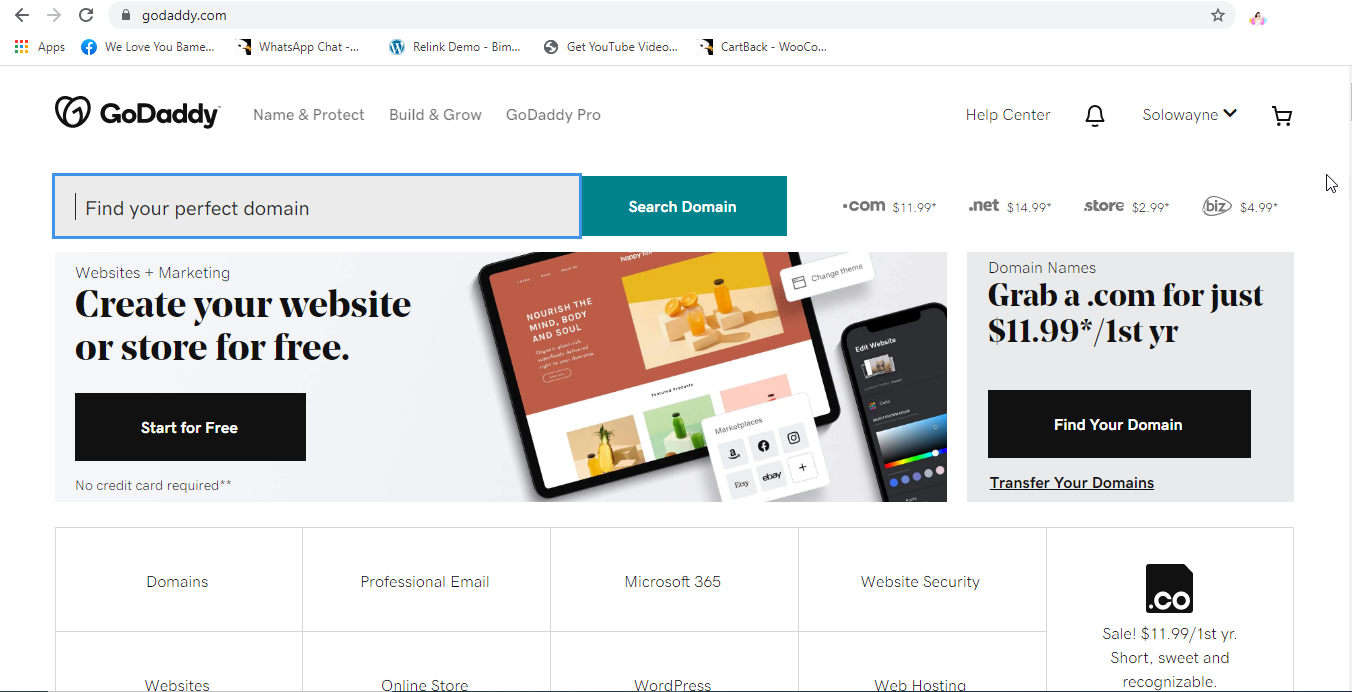
STEP 2. Create an account on the Godaddy website (Its free!).
To register a domain at Godaddy, the first thing you will need to do, is to create an account on the Godaddy website (its free!).
To create an account, you just need to click on the SIGN IN dropdown menu and then click on the CREATE MY ACCOUNT button as shown in the screenshot below.

…and then click on the Create My Account button as shown in the screenshot below.

Now enter your Email, Username, Password and your 4 digit Support Pin. Your 4 digit support pin is any 4 combination of numbers which you will use to identify yourself whenever you want to contact the Godaddy customer service to make inquiry about an issue.
Simply put, whenever you contact Godaddy to make an inquiry about an issue related to your domain name registration service, they will ask you to give your support pin before they can attend to you. So enter any combination of numbers.
Ok after you have filled in all the required info, just click on the Create account button below and your Godaddy account will be created. As easy as ABC.

STEP 3. Check the availability of your domain name.
After you have created your Godaddy Account, the next thing you will need to do, is to check the availability of your chosen domain name.
At the Godaddy domain registration website, you will find a long domain name search bar at the center of the Godaddy website. That search bar is called domain name checker as shown in the screenshot below.

A domain name checker is used to check the availability of a domain name OR to check whether a chosen domain name has already been registered or not.
Let’s take for example that you wish to register myubaafricard.com as the domain name of your website or blog. The first thing you will need to do, is to check if somebody has already registered that same domain name myubaafricard.com. If the domain name has already been registered you won’t be allowed to register the name.
Two websites or blogs can have the same domain name.
To check the availability of a domain name, you just need to type the domain name in to the Godaddy domain name search bar and click on the Search Domain button as shown in the screenshot below.

From the screenshot below you can see that that the domain name myubaafricard.com has already been taken (already registered by somebody). So i won’t be allowed to register that particular domain name. I need to choose another domain name.

NOTE: If the .com extension of your chosen name has already been taken, you can also check if other extensions (.org .info .net .biz .city etc) of the same name are still available like myubaafricard.org myubaafricard.net, myubaafricard.biz etc.
If the .com extension of a name has already been taken, Godaddy will suggest other extensions of the name which are still available as shown in the screenshot below.

If you will like to register the name with the suggested domain name extensions, you may have to do a little research to make sure that the person who is already using the the name with the .com extension, is not already blogging about the topic you to blog about. Be sure to avoid using a name that’s similar to a competitor’s domain name.
However its always advisable to register your domain name with the .com extension because that’s the domain name extensions which most internet users are familiar with i.e. immediately the internet users remembers the name of a website or blog, they just type it in to their web browser with the .com extension. So the person who registered the .com extension of the name will always have an upper hand in case there’s any competition. So if the .com extension of your chosen name has already been taken, its advanceable to choose another name… and still enter it in to the domain name checker to check its availability.
For example since myubaafricard.com is not available and i don’t want to register the name with the suggested available domain name extensions (.org .info .net .biz .city etc) , i will need to choose another name and still check if its still available (with the .com extension).
From the screenshot below you can see that i have entered another domain name i.e. myubaafricardblog.com in to the Domain name checker and fortunately its not yet taken (it’s still available). So i can now proceed to register the domain name myubaafricardblog.com.

Once you find a domain name that is still available (not yet taken) you will need to register it as fast as possible before somebody else does.
STEP 4 . Add the Available domain name to your cart.
After you have found a domain name that is still available (not yet registered), just click on the cart button to add the domain name to your cart.


After the domain name has been added to your cart, just click on the CONTINUE TO CART button to proceed to the next step.

In the next section, Godaddy will ask you if you will be interested in other services like the Domain name protection and Privacy service & Business protection service.

Simply say NO! by selecting the No Thanks option as shown in the screenshot below… and then click on the CONTINUE WITH THESE OPTIONS BUTTON to proceed to the next phase.

STEP 5. Choose how long you wish to register the domain name.
In the next phase, you will be asked to choose your length of registration.
You can choose to register your domain name for periods which range from 1-10 years. If you choose the default option i.e. 5 yrs, it will cost you $71.95 as shown in the screenshot below.
The 1 year option cost $11.99. If you choose the 1 year option you will be expected to renew your domain name registration after 1 year (yearly).
Choose the 2 yrs registration option.
When you register for 2 years or more, you will be charged $1 for the first year and $11.99 for each additional yrs. So the two year option is the cheapest option as you will be charged just $1 for the first year. So you will be expected to pay $13 for 2 years registration. This simply mean that after paying the 13, you will be able use your domain name for 2 yrs before you can renew the registration of the domain name.
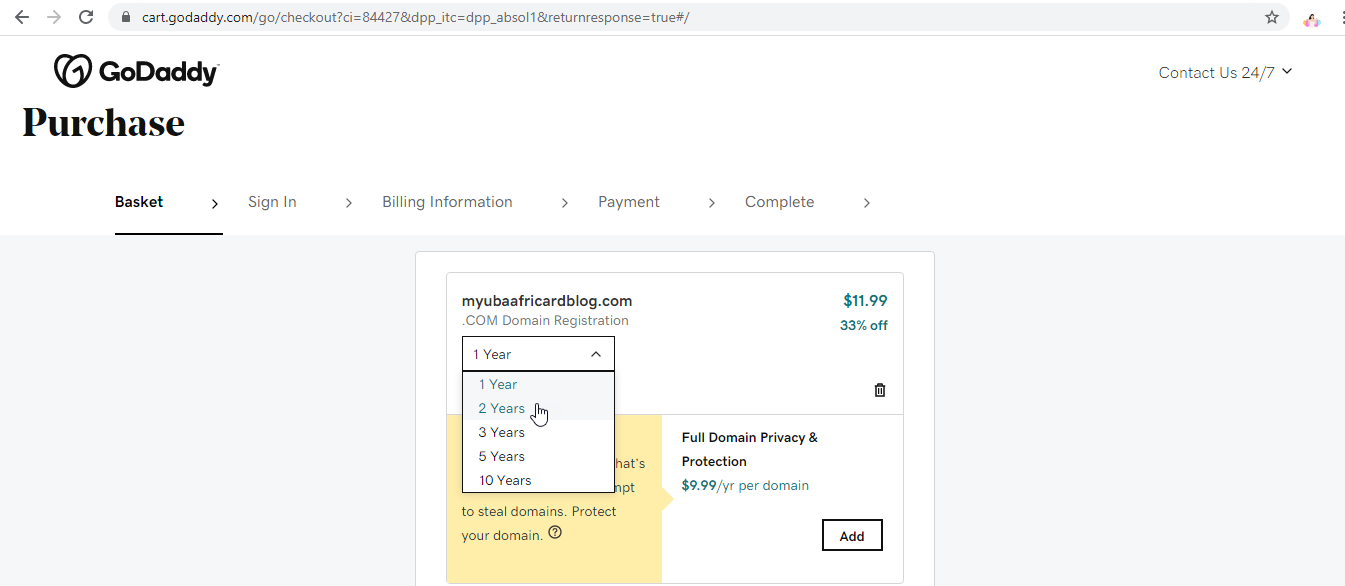
Ok after you have chosen your length of registration (the 2years option), just click on the CheckOut button below and enter your UBA Africard details and click on the Complete purchase button to register the domain name.
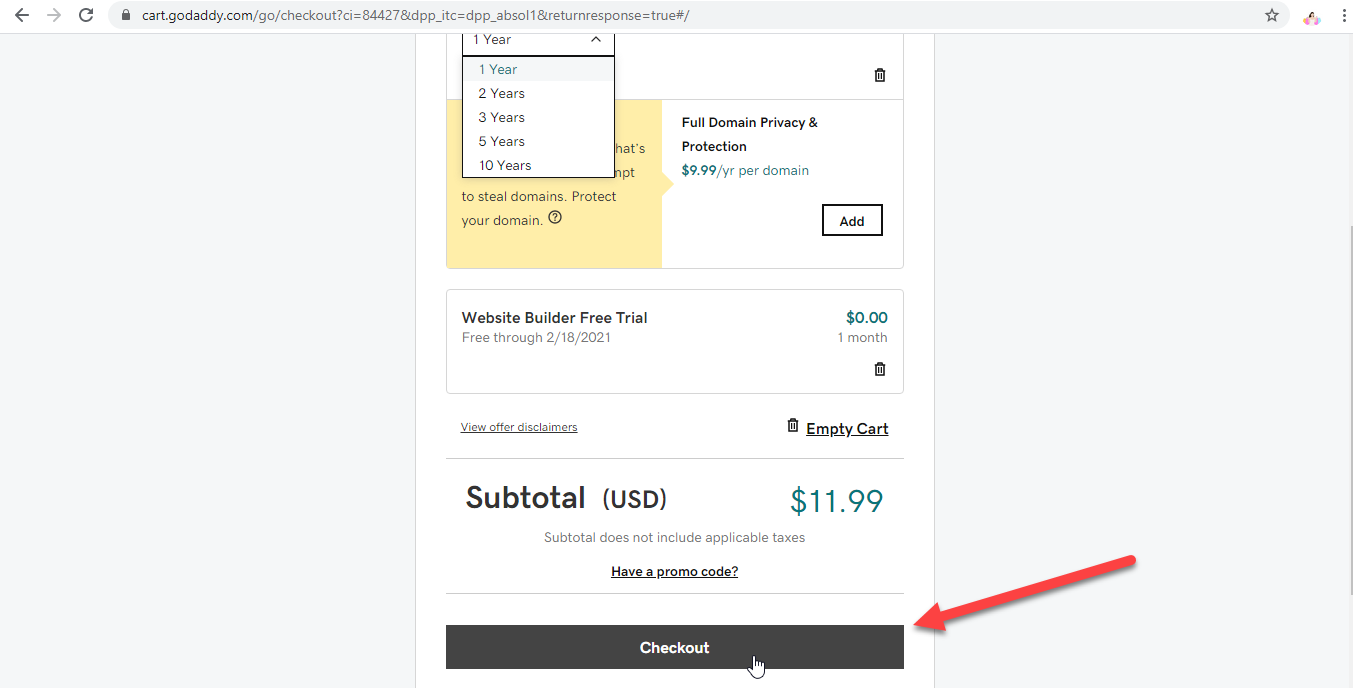
All the required information can be found on your UBA Africard. The security code of your UBA Africard is the 3 digit number found at the back of your UBA Africard.



After you have filled in all the required information, just click on the Complete Purchase button and you are done!

Congratulation, you have successfully registered your domain name.
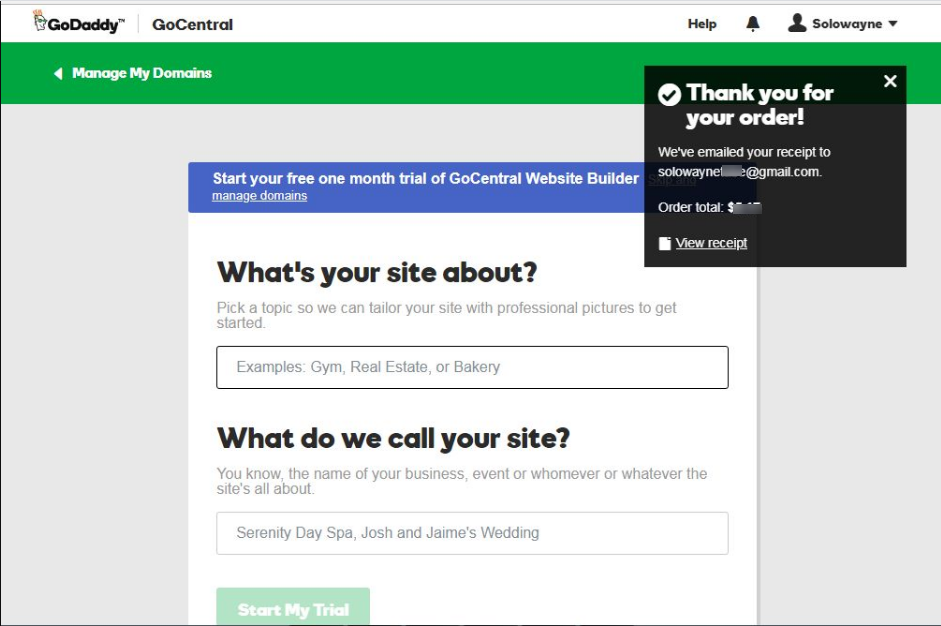
What is Domain Name Renewal???
It is important to note that domain registration is renewable. This simple mean that if you register a domain name for 2yrs, after the 2 yrs registration period has expired, you will be expected to pay a fee (about $15 per year) to renew the registration.
If you fail to renew your domain name, your domain name will expire and go back to the market i.e it will become available for registration at Godaddy and another person can register it again.
It should be noted that when your domain name expires, internet users won’t be able to access your website or blog using the d0main name until you have renewed your registration.
From the screenshot below, you can see that Godaddy has notified me that one of my domain name will expire in 81 days. If i don’t renew it, i will lose it.
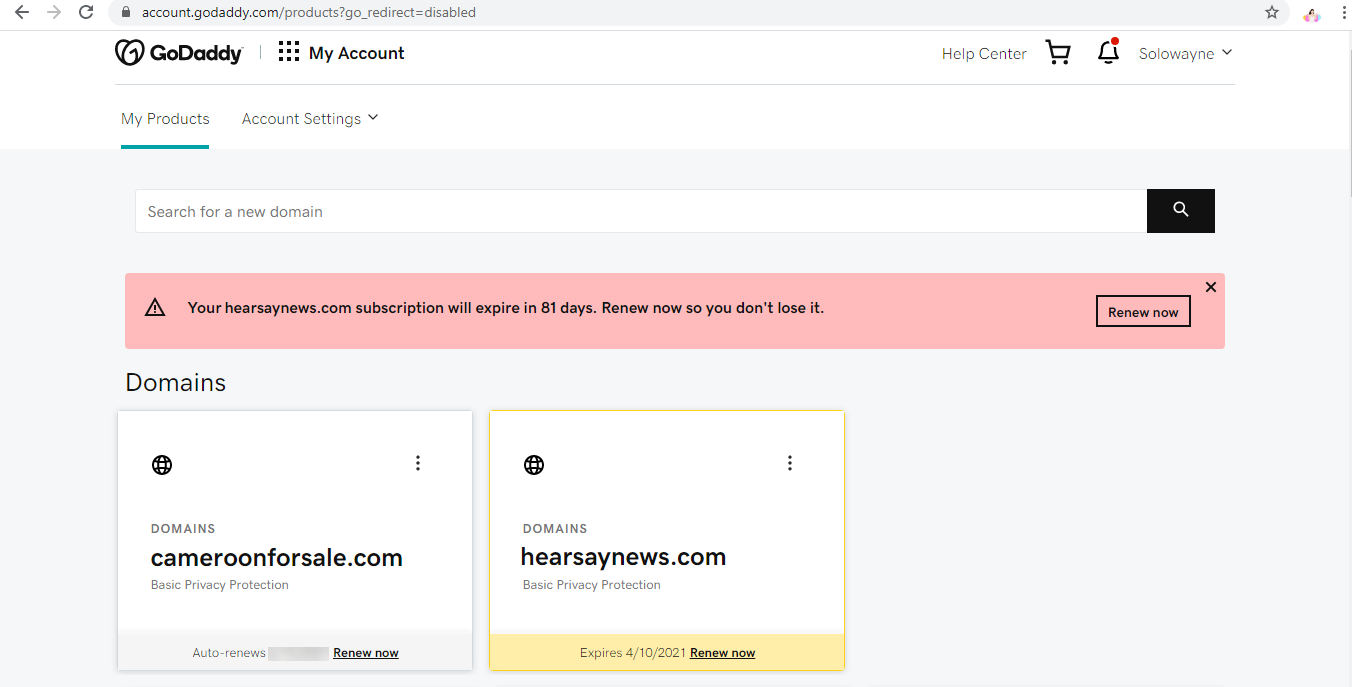
When your domain name is about to expire, GoDaddy will also send you a series of emails to inform you that your domain name is about to expire.
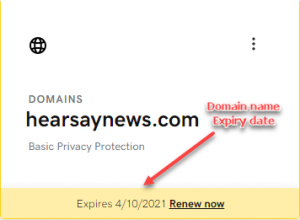
Nevertheless, if your domain name expiry date reaches without you renewing your domain name, GoDaddy will still give you a 20 days grace period for you to renew your domain name. Failure to renew your domain name within the grace period, you will lose your domain name.
So after you have registered a domain name, you will need to constantly renew the domain name every year so that you can continue using it.
In my opinion, the yearly domain name renewal fee charged by Godaddy and other domain name registrars, is not too costly. Just $17 per year (after every 12 months). You can even pay for 10 yrs in advance.
You will keep using your domain name “till thy kingdom come” as long as you are paying your domain name renewal fee.
STEP 2. How to rent a hosting space for your blog at HostGator.
After you have registered a domain name for your blog, the next thing you need to do, before you can start creating your blog, is to rent a web hosting space for your blog.
Like i mentioned earlier, a hosting space, is the little space on an internet server computer that you are going to host your blog files (text, pictures, videos,)… and the web hosting platforms will enable you to rent a hosting space for your blog on their web server computer.
The web hosting platforms will store (host) your blog files on their server computer and makes your blog’s content accessible to people online whenever they type your domain name in to their browser.
The webhosting platform will ask you to pay a little monthly fee for their web hosting service.
In this article I’m going to show you how to rent a hosting space for your blog at hostgator.com (the best web hosting platform for Cameroonian bloggers).
Visit Hostgator.com and click on the Get started button found at the center of the website as seen in the screenshot below.
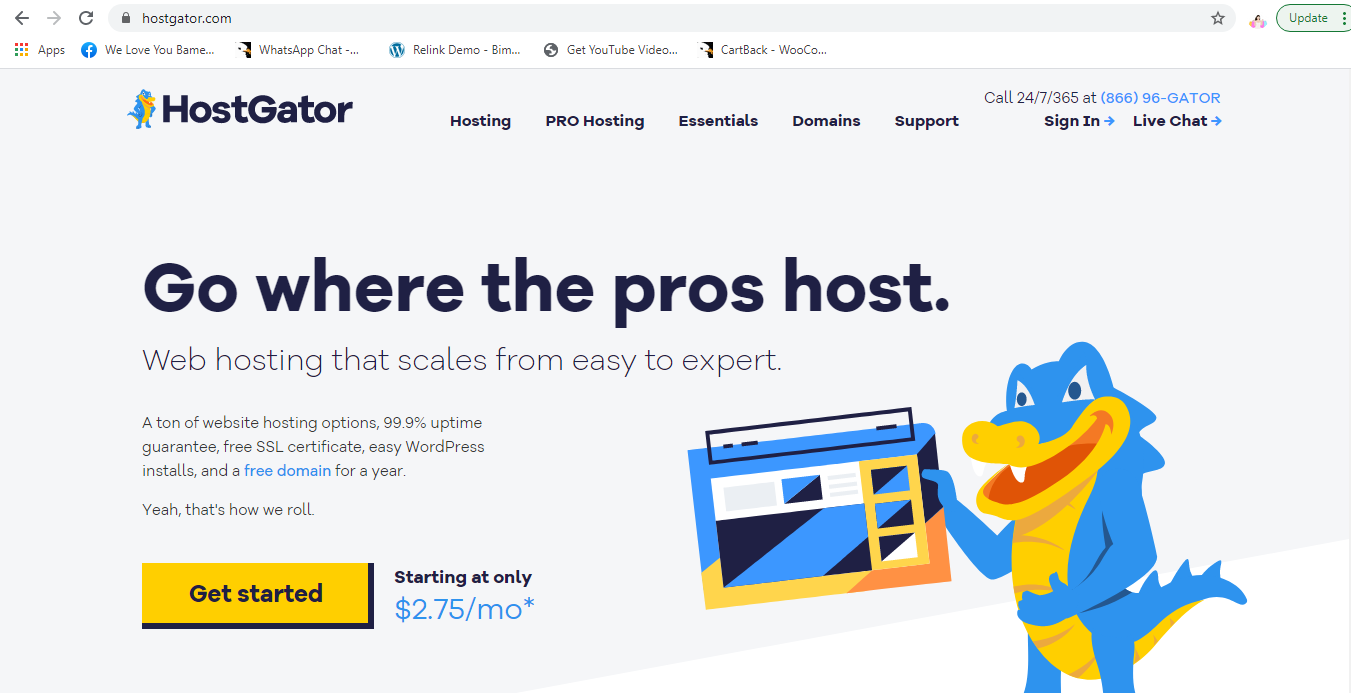
After clicking on the Get started button, you will be taken to a page; where you will be required to chose a hosting plan.
Hostgator hosting plans are hosting packages (hosting bundles) equipped with features which makes them suitable for different category of people (blog starters, pro bloggers, web designers, internet entrepreneurs).
There are 3 types of hosting plans (hosting bundles) offered by HostGator include,
- The hatchling plan; cost $2.75/month (suitable for the blog starters or beginners in Cameroon)
- Baby Plan; cost $3.50/month (suitable for the web designers and niche bloggers in Cameroon)
- Business Plan; cost $5.25/months (suitable for people who wish to set up eCommerce websites)
Like i mentioned earlier, the hatchling plan is good for the blog starters in Cameroon (the beginners) because its cheap and therefore would be affordable for Cameroonians of all walks of life who wish to start a blog (including the students).
However the main disadvantage of the hatchling plan is that, it only permits bloggers to host files for just one website/blog on their hosting space i.e. if you wish to set up another blog you will need to rent another hosting space as hostgator hatchling plan doesn’t permit you to host more than one blog on your hosting space.
On the other hand the baby plan permits bloggers to host unlimited blogs on their single hosting space thereby enabling them to save cost. This simply means that if you wish to set up another blog, you don’t need to spend money to rent separate hosting space for the blog…as the Baby plan makes it possible for you to host unlimited blogs on a single hosting space. So you can use your single Hostgator baby plan to also host the blog files of your close relations and friends without them spending money on web hosting. All they will need is a domain name to be able to create their own blog.
So if you have a relation or close friend who also wish to start a blog in Cameroon, you guys can jointly rent a hosting plan with the Baby plan and use to host your blogs.
The business plan is almost similar to the baby plan hence i consider it irrelevant to Cameroonians.
So to rent a hosting space at Hostgator, you can either choose between the hatchling plan and the Baby plan.
Even though the Hatchling plan is cheaper than the Baby plan, i strongly recommend you choose the Baby plan (which permits hosting of unlimited blogs) and cost just $3.50/month. In addition to that, HostGator will offer you a 65% discount if you rent a hosting space with the baby plan.
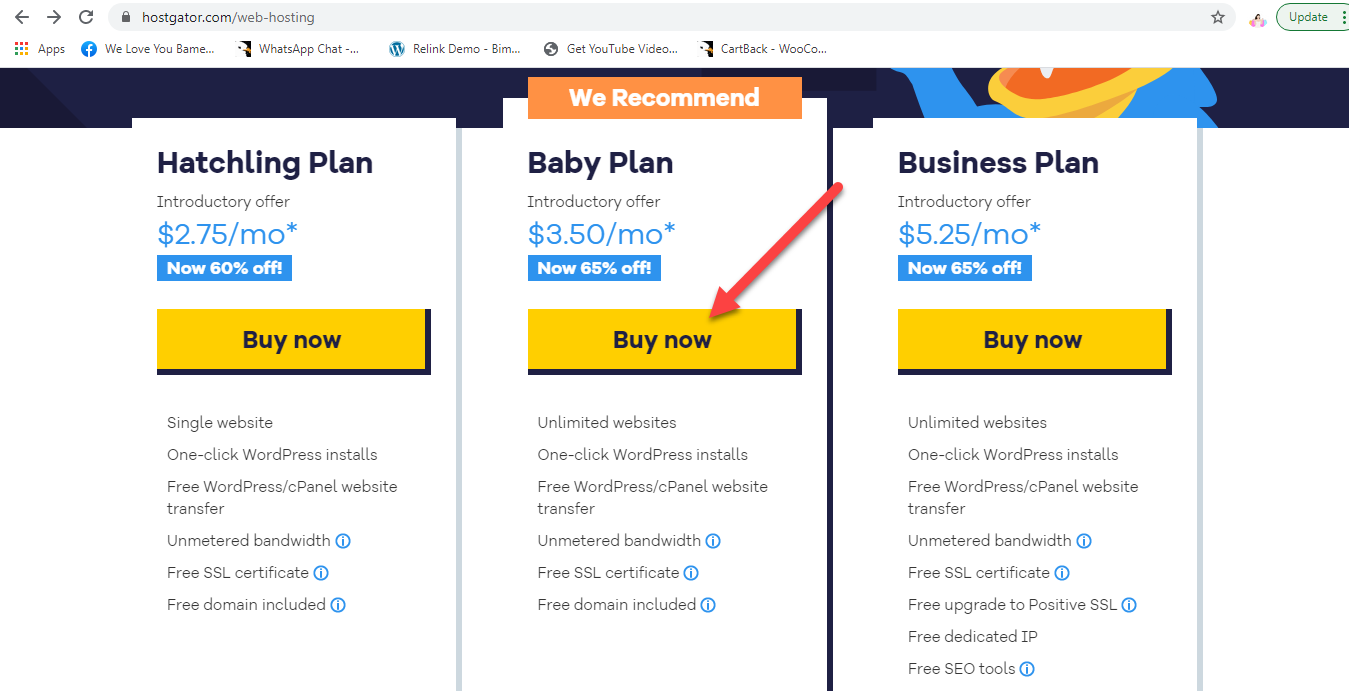
To chose the Baby Plan, just click on the Buy Now button found at the center of the baby plan to move to the checkout page; where you will be expected to enter your credentials and credit card details to issue payment.
Below are the procedures to rent a hosting space at Hostgator.com
Step by step procedures to rent a hosting space at HostGator
- Choose a Domain for your blog
At this step, you will be expected to enter your domain name.
Another huge advantage of renting a hosting space with HostGator, is the fact that they offer a free domain name to their new customers. However since we have already registered our domain name at Godaddy.com, we don’t need the free domain name.
So click on the areas which says I Already Own This Domain and enter the domain name which you registered at Godaddy. From the screenshot below, you can see that i have entered my domain name; cameroonforsale.com
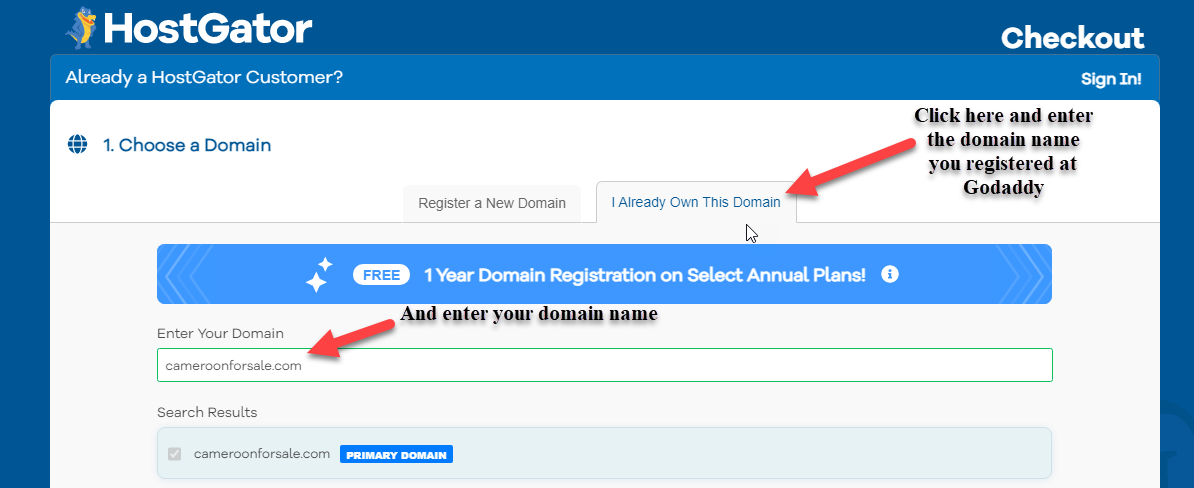
2. Choose a Hosting Plan and Billing cycle.
At the this step, you will be expected to choose your hosting plan and your billing cycle.
Billing cycle refers to how long you wish to rent a hosting space at HostGator.
You can either pay your Hostgator hosting fee monthly or you can choose to pay your hosting fees for several months or years in Advance.
If you have a limited budget, i will advice you to choose the one year option but “if money no be problem” (in Sarkodie’s voice), you can choose the 3 years option. One of the benefits of paying for several months or years in advance, is the fact that you will be able to get a huge discount discount off your bill using the coupon codes offered by Hostgator.
Summarily at this step, you just need to choose the baby plan and select the 3 yrs hosting option (or any length which suit your budget).
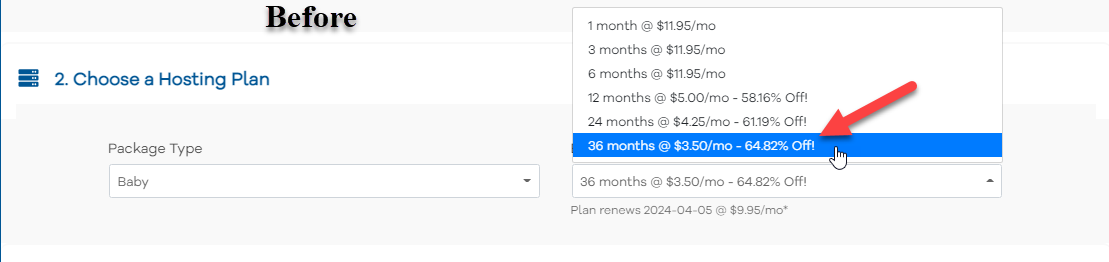
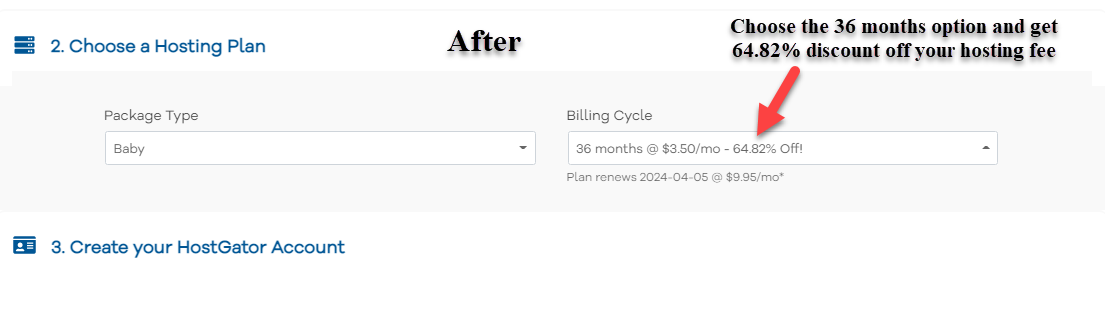
3. Create your HostGator Account
At this step, you just need to enter the email address, password and security pin which HostGator is going to use to create your hosting account on their platform after you have issued payment.
HostGator will send your receipt and login information to the provided address.
Your 4 digit security pin is any 4 combination of numbers which you will use to identify yourself whenever you want to contact the Hostgator customer service to make inquiry about an issue.
Your security PIN identifies you as the owner of your hosting account. If you call HostGator support, Hostgator will confirm your PIN before they can attend to you.
Simply put, whenever you call HostGator support to make an inquiry about an issue related to your hosting account, they will ask you to confirm your PIN before they can attend to you. So enter any combination of numbers.
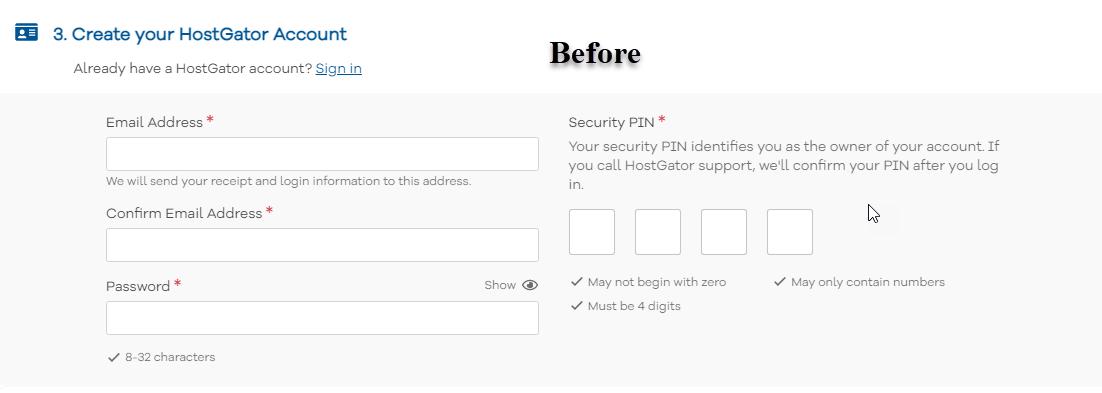
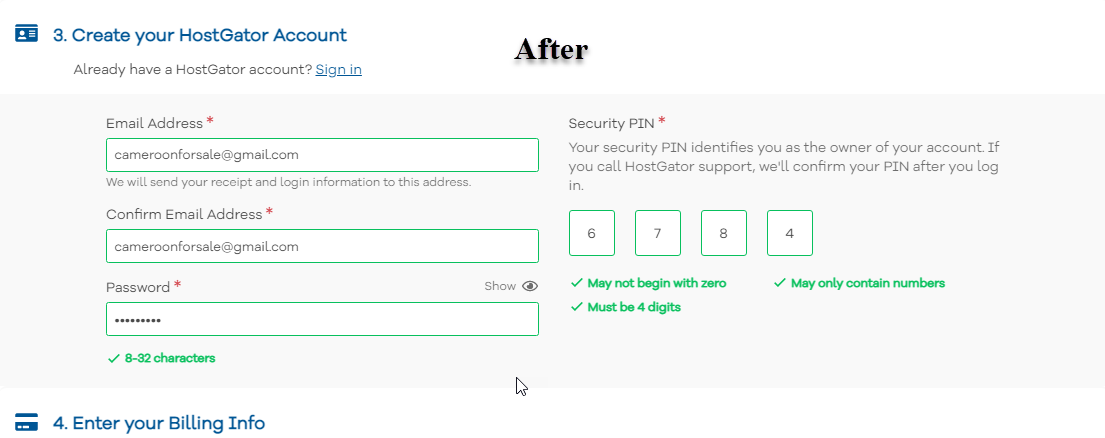
4. Enter your Billing Info and credit card details
At this step, you just need to enter your credentials and your credit card details as seen in the screenshot below.
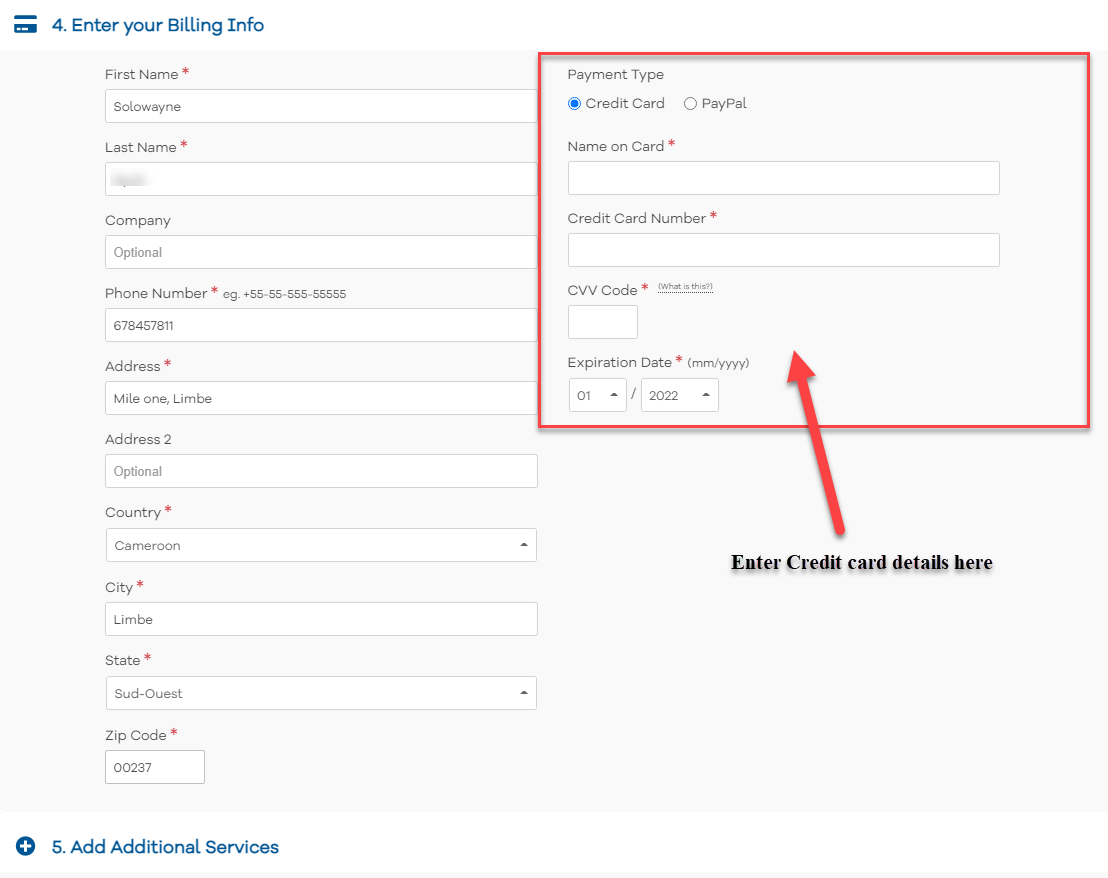
5 ) Add Additional Services
At this step, HostGator will try to sell you additional services like the file backup service and sitelock security service.
SiteLock will find, fix, and protect your site from malware and malicious attacks. SiteLock automatically downloads site data, screens it, removes malware, and uploads the clean version of your site.
Simply put, if you chose to subscribe to Hostgator site back up service, you will benefit from daily automated website backup for all web files and databases with a 1-click restore hence you stand low risk of losing your blog files if your blog is hacked.
Hostgator SiteLock service cost $2.00/month and if you choose to subscribe to the sitelock service you will be billed Annually @ $23.95.
If you are not interested in the additional services, simply indicate by unchecking the boxes next to the services as seen in the screenshot below. If you fail to do so, Hostgator will automatically subscribe you to the services which will cost you more money.
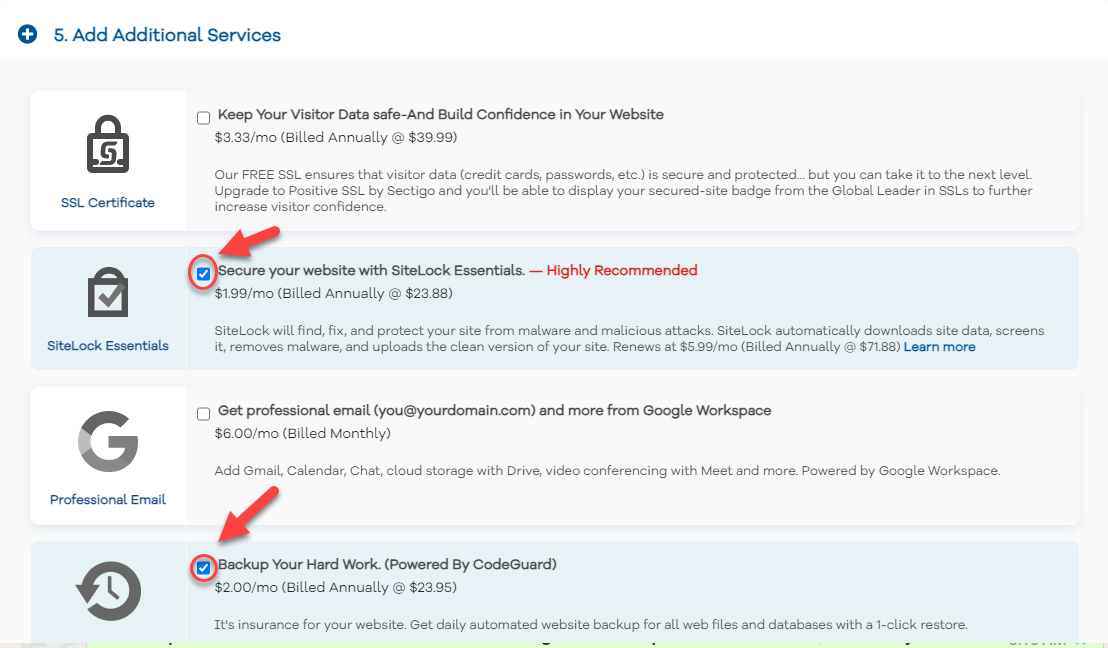
6) Enter a coupon
Like i mentioned earlier one of the reasons why Hostgator is arguably the best hosting platform for Cameroonian bloggers is the fact that Hostgator makes it possible for its new customers to get huge discount with coupon.
With a coupon code you can get up to 80 percent discount (especially on good Fridays and Cyber Mondays).
To use a coupon code to get a discount off your bill, you just need to type the coupon code in to the provided box and click on apply to get a discount.
From the screen shot below you can see that Hostgator has automatically applied the “SHARED3665” coupon code to my bill (which gave me a whooping 64.82% discount off my bill).
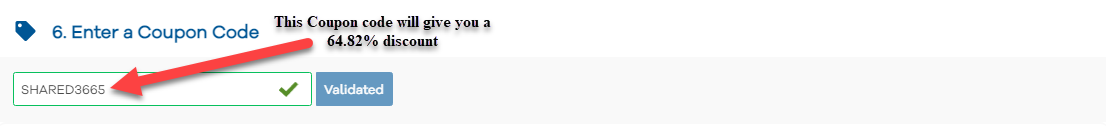
If you have a coupon code that can offer you a greater percentage of discount, you can use your own coupon code.
You can find 70% and 80% coupon codes by simply doing a google search.
7 Review your Order
At this step, you just need to check your order to make sure that everything is ok before clicking on the CHECK OUT NOW button to issue payment.
After checking your order details, if you noticed that your bill is higher than expected, review the other steps to ensure that you didn’t choose the wrong hosting plan, billing cycle and didn’t subscribed to the additional services.
If everything is ok, simply check the box to accept HostGator to accept Hostgator terms of service and cancellation policy…and after you have done that, just click on the CHECK OUT NOW button to issue payment.
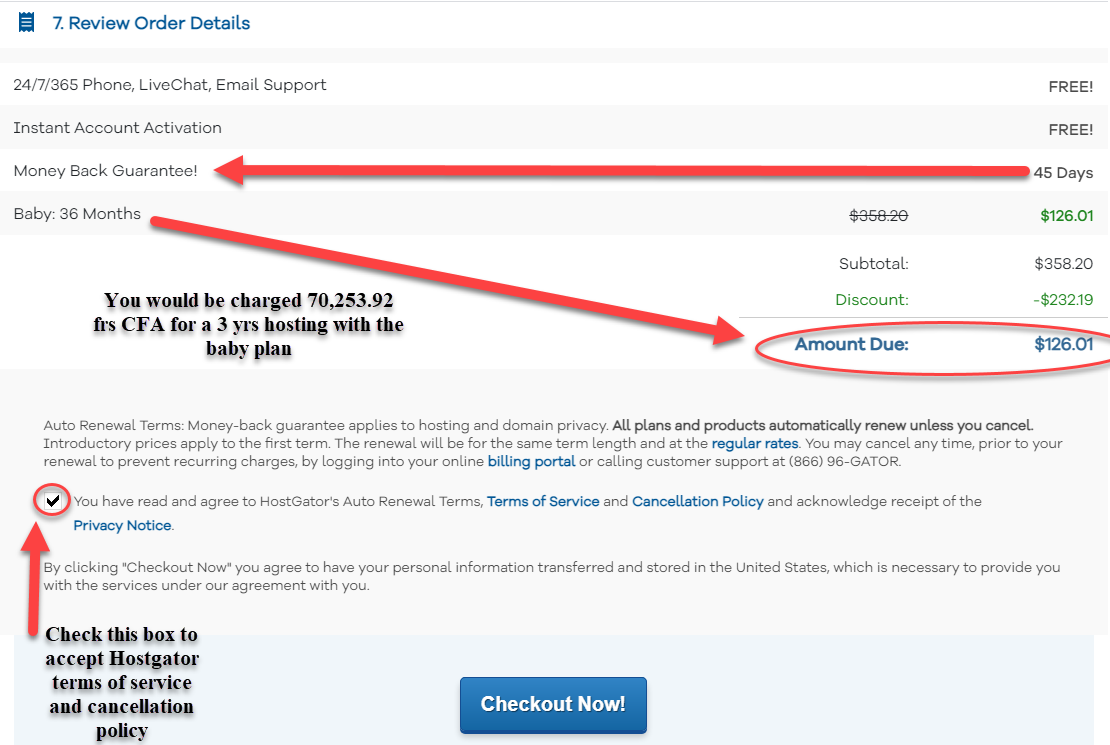
One very huge advantage of renting a hosting space with HostGator, is the fact that Hostgator offers a 45 days money back guarantee. This simply means that after you have paid for web hosting, you can decide to cancel your web hosting account and request for a refund within 45 days (from the date you issued payment).
For example if you create your blog in Cameroon today later decide to stop blogging (probably because its too time consuming), you can request for a refund if 45 days has not elapsed.
Money will be sent back to the credit card that you use to issue payment. HostGator offers a full refund.
NOTE: HostGator money back guarantee is only valid for 45 days i.e. after 45 days has elapsed, you won’t be able to request for a full refund.
So there’s no risk involved when renting a hosting space at HostGator.
Ok after you have successfully issued payment for your hosting space, two confirmation emails will be sent to your email address by Hostgator.
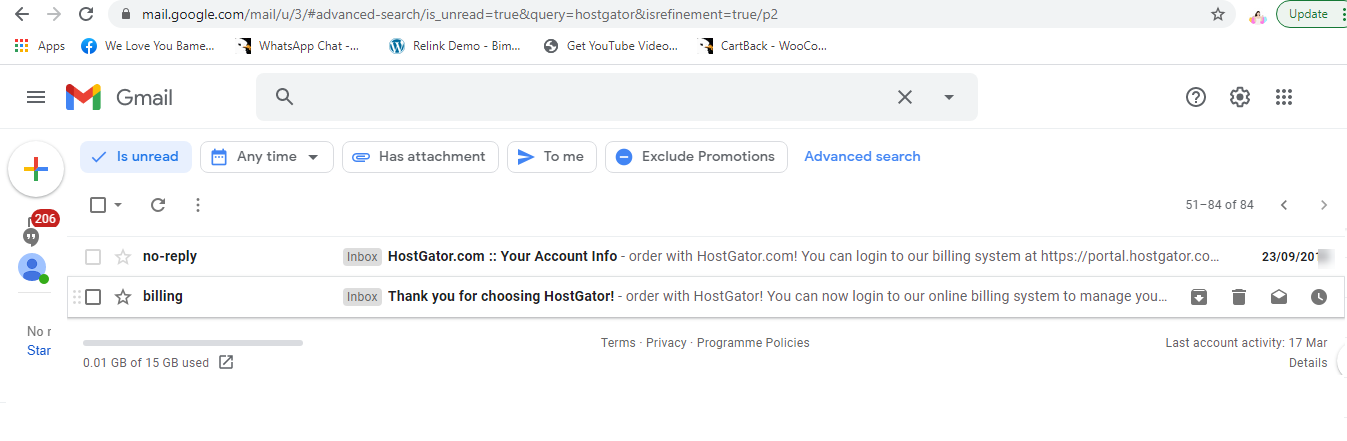
One of the confirmation email from HostGator contains very vital information that we are going to use to link our HostGator webhosting space to the domain name we registered at GoDaddy.
STEP 3 . How to Link your Domain name to your HostGator Web hosting space
At this step, you will be expected to link the domain name you registered at GoDaddy to your HostGator hosting space. This to ensure that when internet users type your domain name in to their web browser, they will be taken to your hosting space; where your blog files are hosted.
A domain name and web hosting space are inseparable hence you need to link the two together before you can start creating your blog.
Follow the procedures below to link your domain name to your web hosting space.
1) Open the Confirmation Email that HostGator sent to you and get your Name Server info.
Like i mentioned earlier, after you have successfully issued payment for your hosting space, Hostgator will send you an email with your Hosting account info.
That confirmation email from HostGator contains 2 “name server info” that you are going to use to link your HostGator webhosting space to the domain name you registered at GoDaddy.
Login in to your email account and open the email from HostGator titled: Hostgator – Your Account Info.
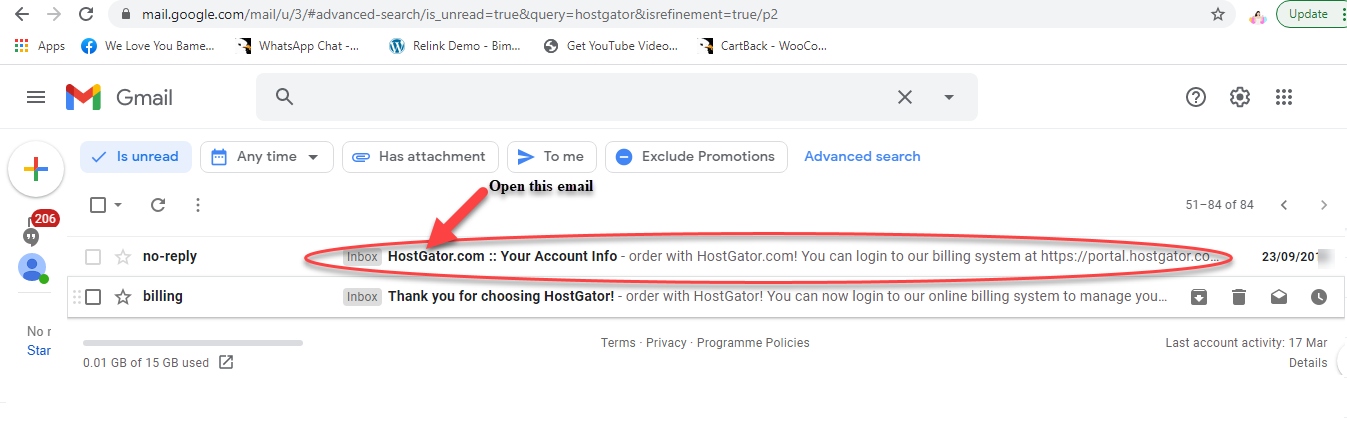
In the email, you will find your 1st and 2nd Nameserver info.
Copy the two name server info in the email.
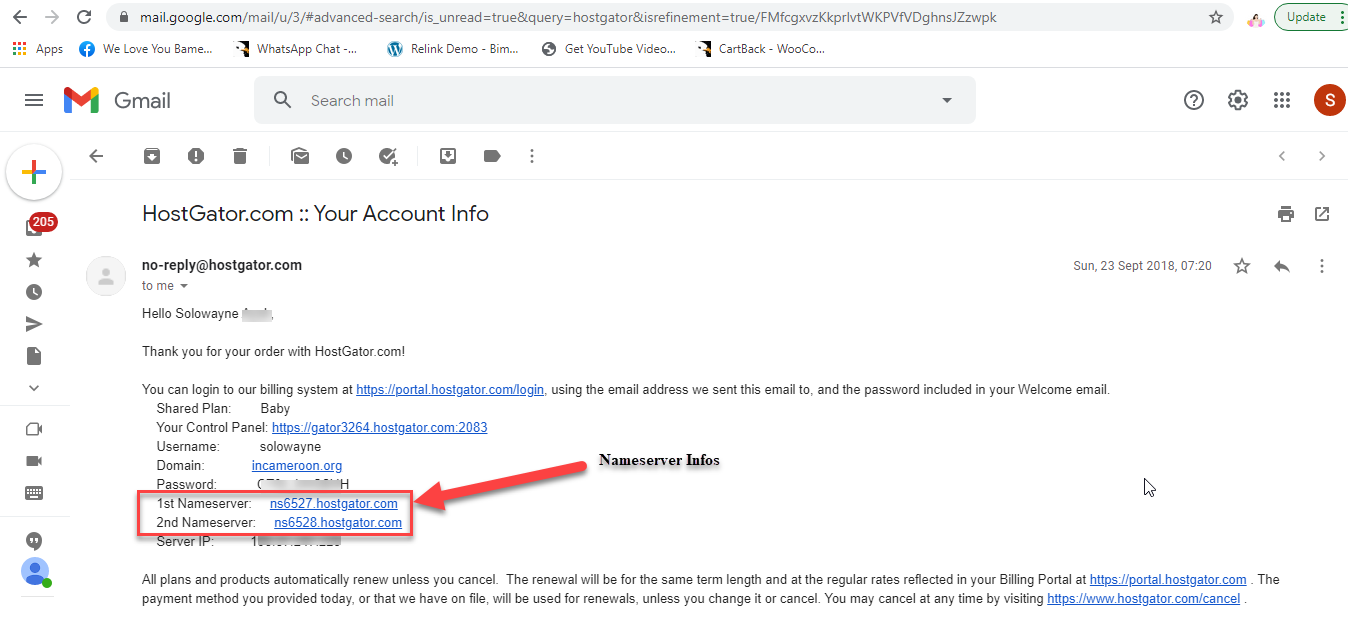
2) Log in to your Godaddy account and replace the default Nameserver info with the 1st and 2nd Name server info found in your Hostgator account info.
After you have logged in to your Godaddy account, hover your mouse arrow on the dropdown menu beneath your name and click on the products submenu item as seen in the screenshot below.
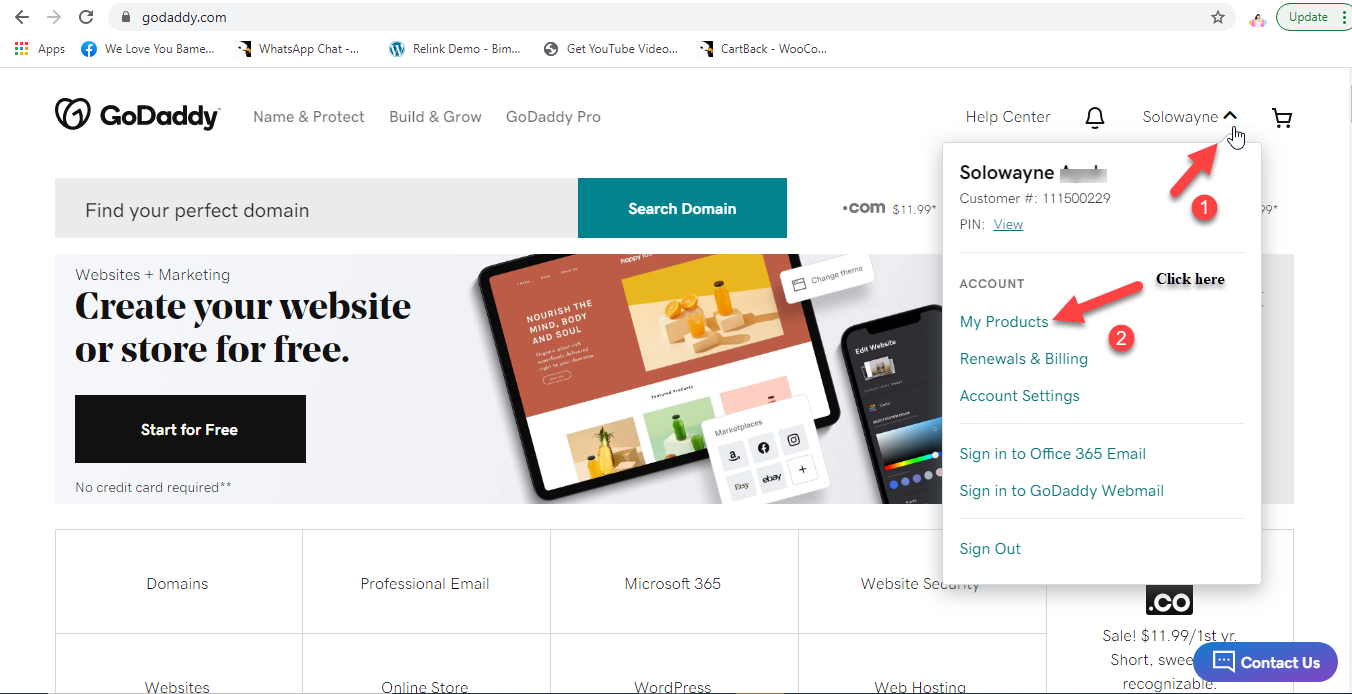
After you have clicked on my products sub menu, you will be taken to an area where your registered domain name has been listed.
Next to your domain name, you will find a dropdown menu icon as shown in the screenshot below.
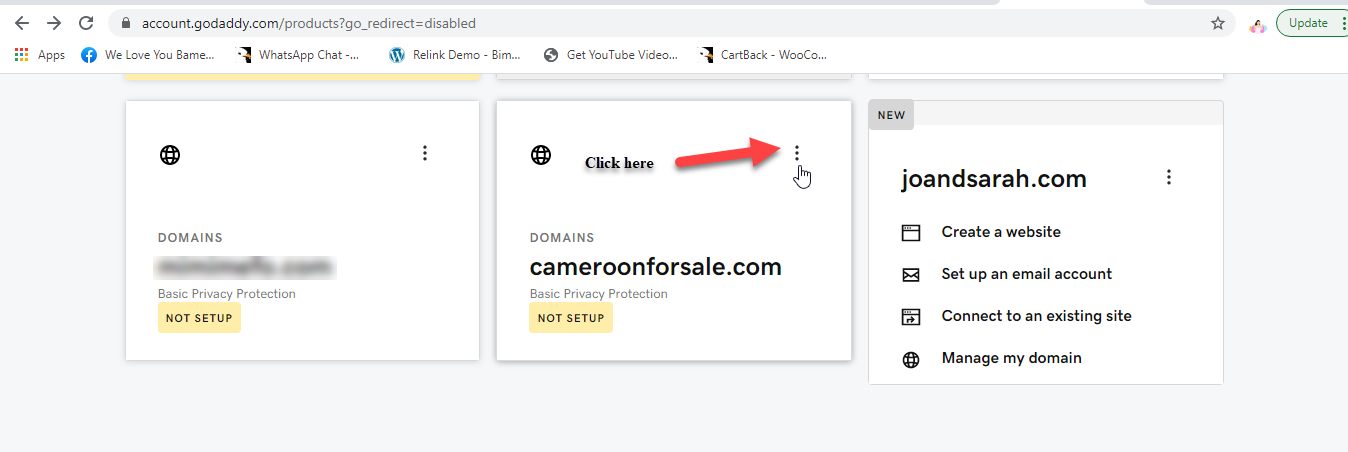
Next click on Manage DNS
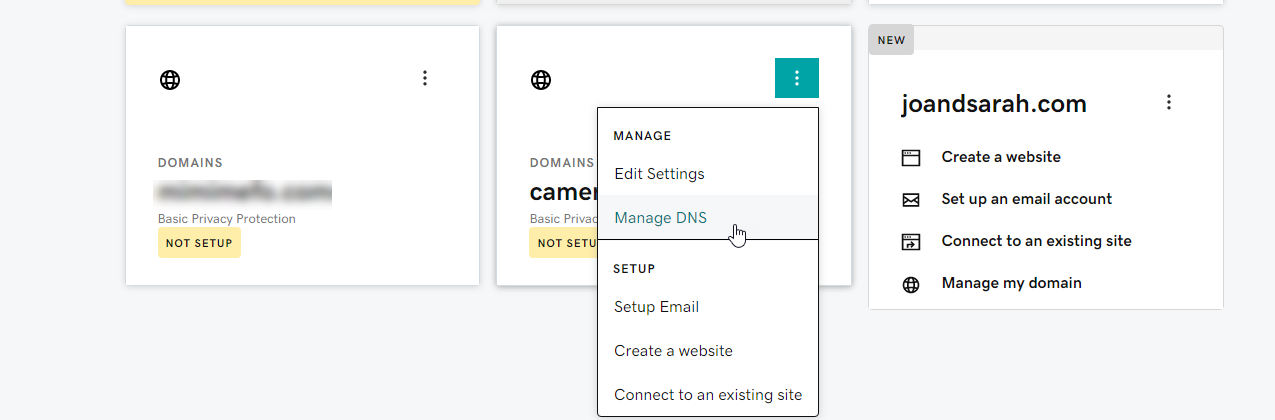
After you have clicked on Manage DNS, you will be taken to the area of the Godaddy website where you can change the default Godaddy domain Nameserver info with the one in your HostGator account info.
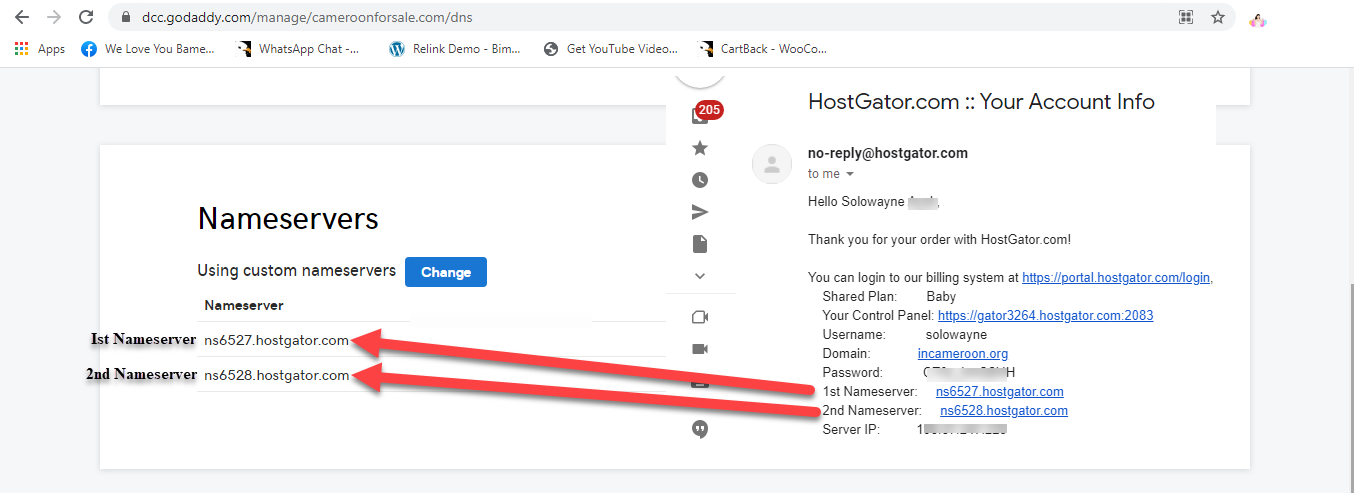
At the Godaddy domain name server platform, you just need to enter the 1st and 2nd Nameserver in to their respective fields and then click on save.
Congratulation, you have successfully linked your domain name to your HostGator hosting space.
You are now at the verge of having a blog.
In the next step, you will learn how to install WordPress on your hosting space to create your blog
Like i mentioned earlier, WordPress is the web application that you are going to use to set up your blog.
After you have installed WordPress on your hosting space, a sample blog with a minimalistic design will be automatically created for you (which you can start blogging with it right away).
If you don’t like the design of the sample blog, you can search for a WordPress theme with a good design and install it on your blog to give it an elegant appearance that will wow your blog visitors.
Ok let’s proceed to the next step….
STEP 4. How to install WordPress on your HostGator Hosting space
The procedures to link install WordPress is very very easy thanks to the Hostgator Quick Install app; which has made WordPress installation easy peasy i.e. with just few clicks on a mouse, WordPress will be installed on your Hosting space.
Follow the simple procedures below to install WordPress on your Hostgator hosting space.
- Log in to the Hostgator Control Panel with the username and password found in your Hostgator Account info.
Hostgator Control Panel (commonly called CPanel) is the section of the Hostgator website which contains tons of web tools which you can use to manage your hosting account.
One of the tools found in your Hostgator CPanel is the Quick install tool; which makes WordPress installation a ONE CLICK process.
To log in to your Cpanel, click on the link to the Hostgator Cpanel platform (the link is found in your Hostgator account info as seen in the screenshot below).
After arriving at the Hostgator cPanel platform, enter your username and password.
Your cPanel username and password is found in the email with HostGator account info.
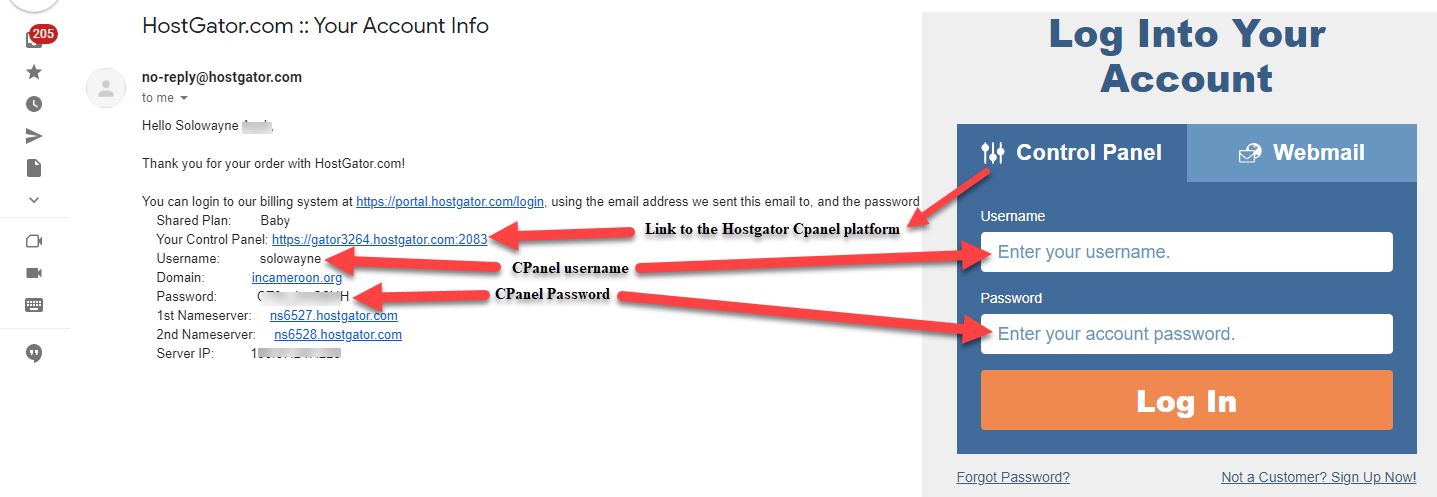
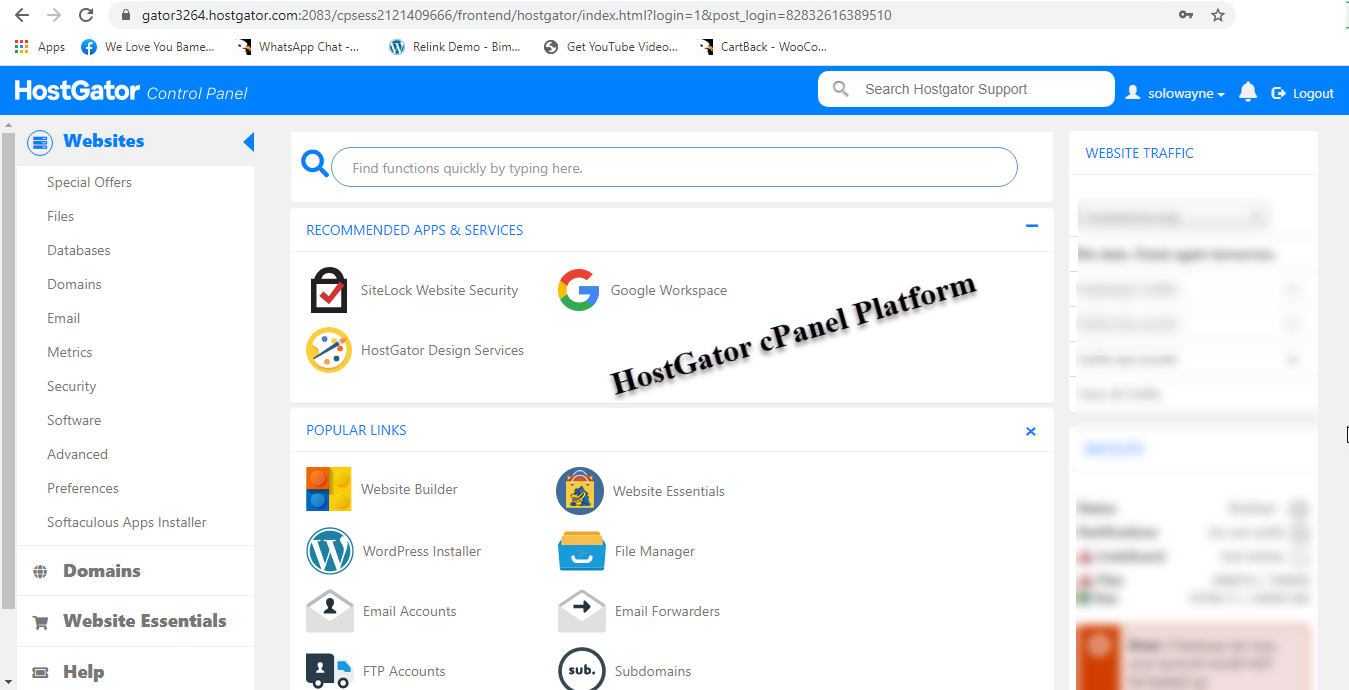
After you have successfully logged in to your Hostgator Cpanel, scroll down to the section of your Hostgator Cpanel where you can find the QuickInstall tool.
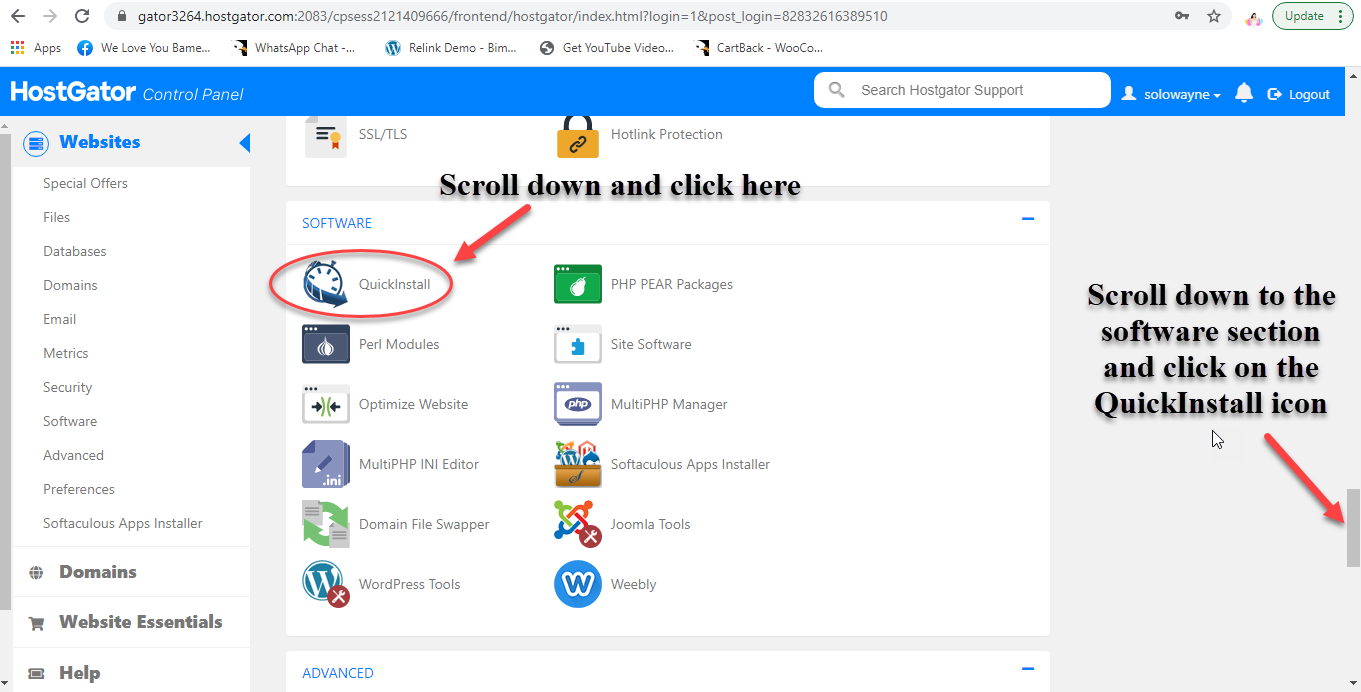
Click on the QuickInstall tool and you will be taken to page where you find the WordPress application banner.
To install WordPress, you just need to click on the WordPress banner to initiate the WordPress installation process.
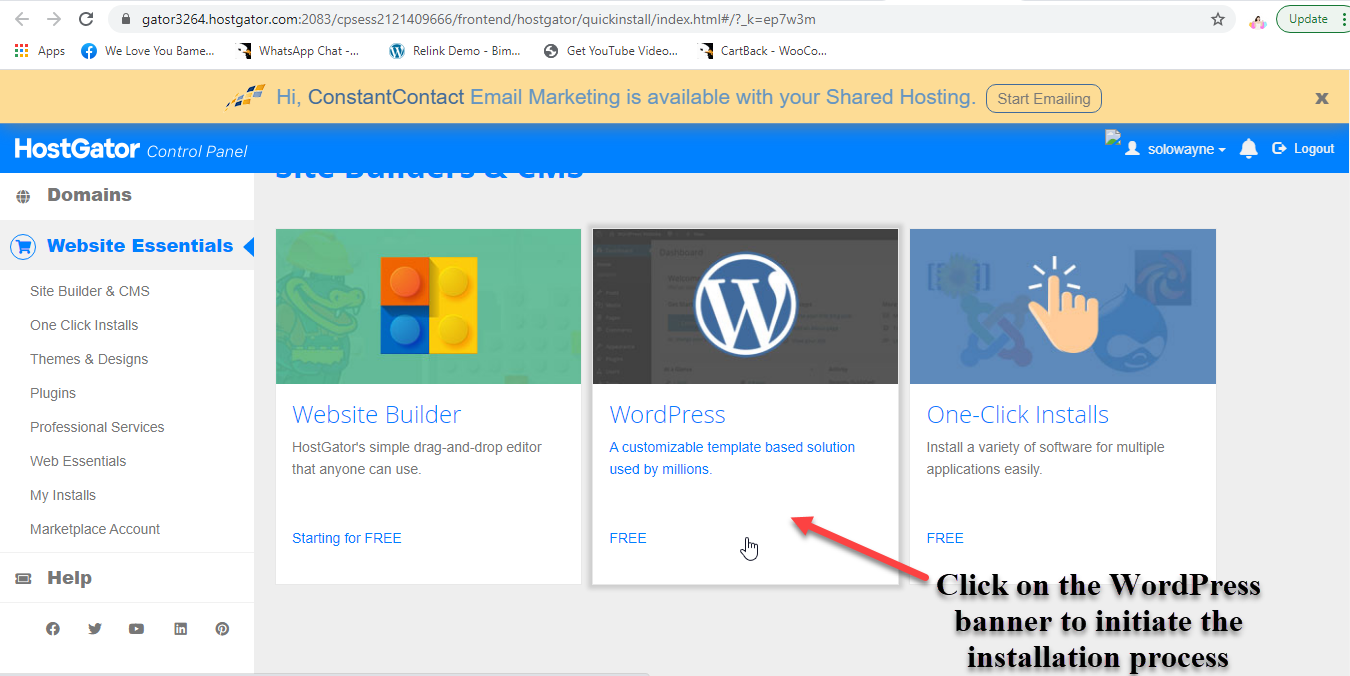
In the next page you will be asked to choose the domain name that you will like to install WordPress on.
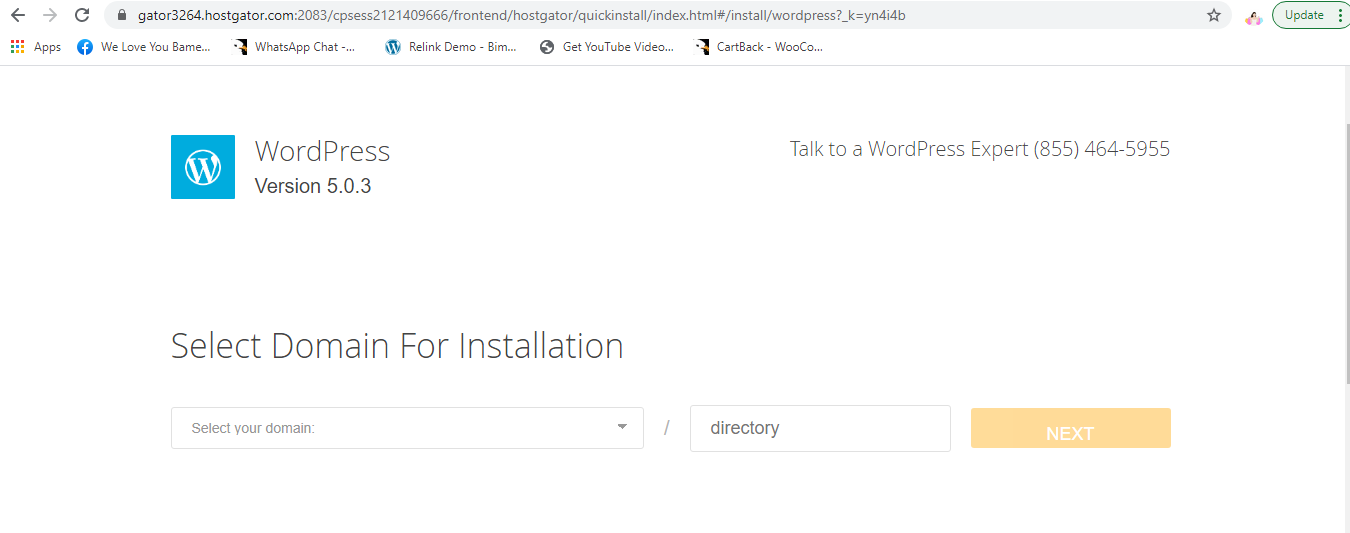
Select the domain name that you registered at Godaddy and click next to proceed to the next phase.

In the next page, you will be will be required to enter your Blog title, Username, first & last name….to complete the WordPress installation process.
Your blog title should be the name of your blog or niche.
Your WordPress username, is the username that you are going to be using to log in to the Admin section (dashboard) of your blog whenever you want to write and publish articles on your blog, change the theme of your blog, customize the look of your blog… in fact the Admin section is the backyard of your blog; where you will be performing your blogging activities. Whenever you wish to gain access to the Admin section of your blog, you will need to login using your WordPress username and password.
Ok after you have entered the required info, check the agreement box and click on the install button for WordPress to be installed on your hosting space.
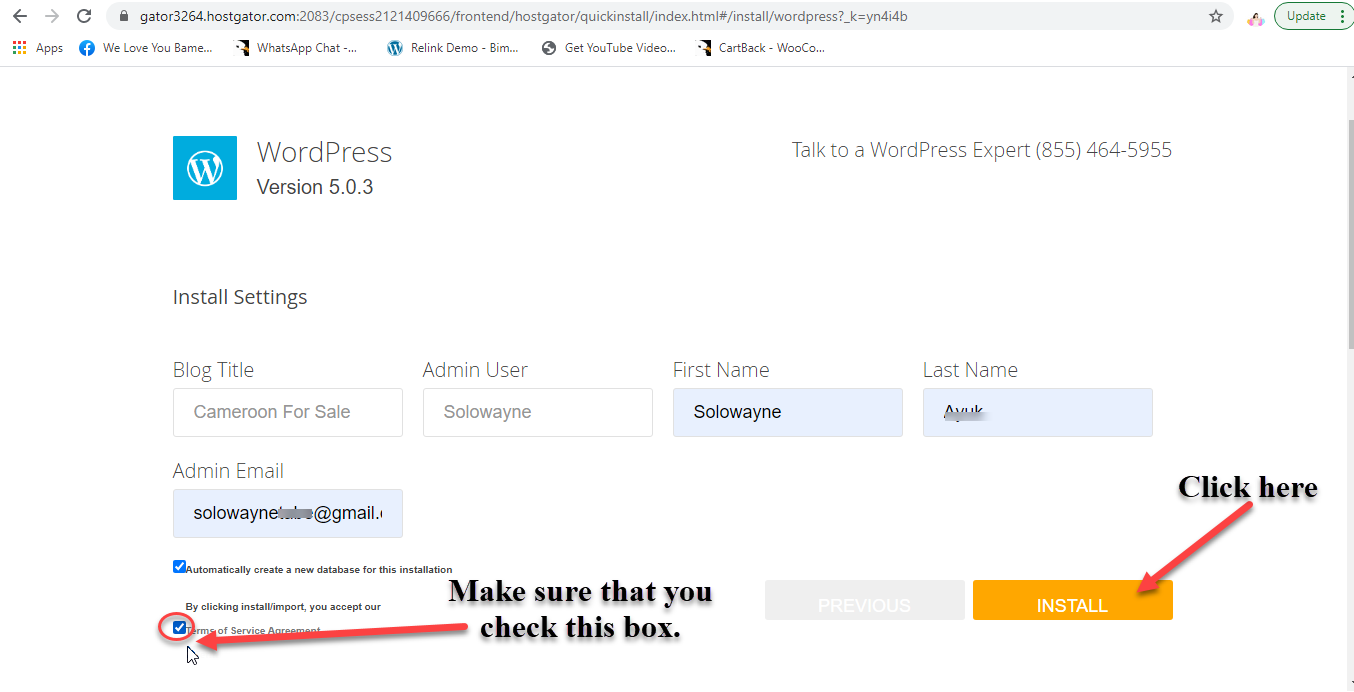
After WordPress has been successfully installed on your hosting space, your user name and password to the Admin section of your blog will be displayed on the next page as seen in the screenshot below.
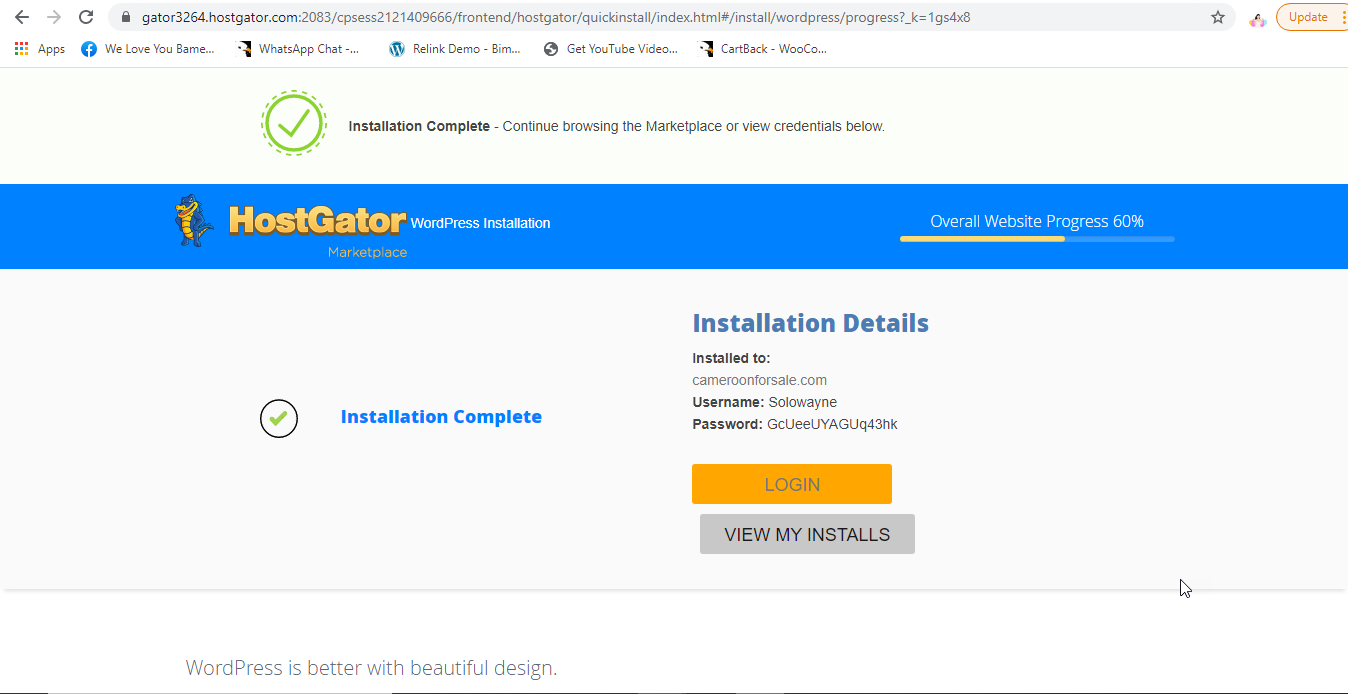
Copy the password displayed on the page as you will need to enter the password together with your WordPress username whenever you wish to log in to the Admin section of your blog.
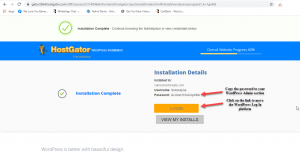
Like i mentioned earlier, after you have successfully installed WordPress on your HostGator hosting space, a sample blog with a minimalist design (appearance) will be “automatically” created for you; which you can start blogging with.
Below is a screenshot which shows you how the sample blog looks like.
After installing WordPress, if you type your domain name in to your web browser, you will be able to view the sample website.
As you must have noticed, the sample blog doesn’t have a nice appearance.
In the next step, i will show you how to install a theme on your WordPress blog to give your blog an elegant design without you typing any code.
Ok let’s proceed.
STEP 5. How to install a WordPress Theme on your WordPress blog to give it a nice appearance.
Like i mentioned earlier, WordPress themes are ready made web design templates that we can install on our WordPress blog to give it a particular appearance.
There are tons of elegant themes of various designs which has already been designed by experienced WordPress designers which you just need to install on your blog to give it a nice appearance.
To install a new theme on your blog, first you will need to log in to the Admin section of your blog (WordPress dashboard) using your WordPress username and Password.
How To Log In And Out Of WordPress
Whenever you want to work on your blog you need to login into the WordPress Admin section by typing
the following into your browser:http://yourdomainname.com/wp-admin (where ‘yourdomain.com’ is your actual domain name you registered at Godaddy.
In my case, if i wish to log in to the Admin section of my WordPress blog, i will type cameroonforsale.com/wp-admin
After you have typed the link to the WordPress Admin login page, you’ll see the familiar WordPress login screen shown in the screenshot below.
If
- Install WordPress on your Hosting space to create your blog
- Choose a Theme for your blog to give it a nice design.
- Start blogging (write and publish your first post on your blog)
- Share the link of your first post on the social media for people to come to your blog.



